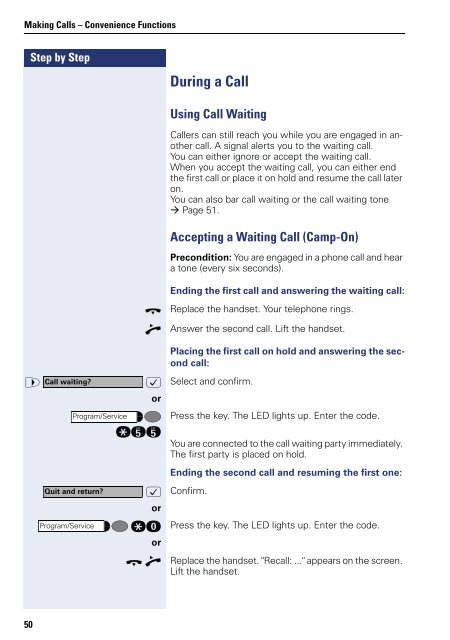User Manual optiPoint 500 HP500-HP3000-HP5000 - Siemens ...
User Manual optiPoint 500 HP500-HP3000-HP5000 - Siemens ...
User Manual optiPoint 500 HP500-HP3000-HP5000 - Siemens ...
Create successful ePaper yourself
Turn your PDF publications into a flip-book with our unique Google optimized e-Paper software.
Making Calls – Convenience Functions<br />
Step by Step<br />
50<br />
During a Call<br />
Using Call Waiting<br />
Callers can still reach you while you are engaged in another<br />
call. A signal alerts you to the waiting call.<br />
You can either ignore or accept the waiting call.<br />
When you accept the waiting call, you can either end<br />
the first call or place it on hold and resume the call later<br />
on.<br />
You can also bar call waiting or the call waiting tone<br />
Page 51.<br />
Accepting a Waiting Call (Camp-On)<br />
Precondition: You are engaged in a phone call and hear<br />
a tone (every six seconds).<br />
Ending the first call and answering the waiting call:<br />
t Replace the handset. Your telephone rings.<br />
n Answer the second call. Lift the handset.<br />
Placing the first call on hold and answering the second<br />
call:<br />
> Call waiting? :<br />
or<br />
Select and confirm.<br />
Program/Service Press the key. The LED lights up. Enter the code.<br />
qii<br />
You are connected to the call waiting party immediately.<br />
The first party is placed on hold.<br />
Quit and return?<br />
Program/Service<br />
Ending the second call and resuming the first one:<br />
: Confirm.<br />
or<br />
qd Press the key. The LED lights up. Enter the code.<br />
or<br />
t n Replace the handset. "Recall: ..." appears on the screen.<br />
Lift the handset.