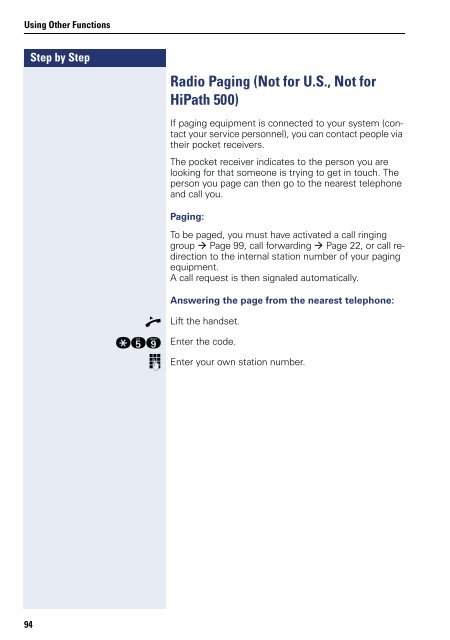User Manual optiPoint 500 HP500-HP3000-HP5000 - Siemens ...
User Manual optiPoint 500 HP500-HP3000-HP5000 - Siemens ...
User Manual optiPoint 500 HP500-HP3000-HP5000 - Siemens ...
Create successful ePaper yourself
Turn your PDF publications into a flip-book with our unique Google optimized e-Paper software.
Using Other Functions<br />
Step by Step<br />
94<br />
Radio Paging (Not for U.S., Not for<br />
HiPath <strong>500</strong>)<br />
If paging equipment is connected to your system (contact<br />
your service personnel), you can contact people via<br />
their pocket receivers.<br />
The pocket receiver indicates to the person you are<br />
looking for that someone is trying to get in touch. The<br />
person you page can then go to the nearest telephone<br />
and call you.<br />
Paging:<br />
To be paged, you must have activated a call ringing<br />
group Page 99, call forwarding Page 22, or call redirection<br />
to the internal station number of your paging<br />
equipment.<br />
A call request is then signaled automatically.<br />
Answering the page from the nearest telephone:<br />
n Lift the handset.<br />
qim Enter the code.<br />
o Enter your own station number.