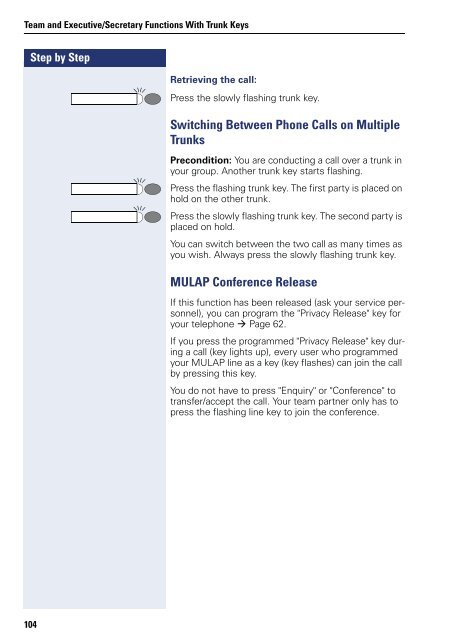User Manual optiPoint 500 HP500-HP3000-HP5000 - Siemens ...
User Manual optiPoint 500 HP500-HP3000-HP5000 - Siemens ...
User Manual optiPoint 500 HP500-HP3000-HP5000 - Siemens ...
Create successful ePaper yourself
Turn your PDF publications into a flip-book with our unique Google optimized e-Paper software.
Team and Executive/Secretary Functions With Trunk Keys<br />
Step by Step<br />
104<br />
Retrieving the call:<br />
Press the slowly flashing trunk key.<br />
Switching Between Phone Calls on Multiple<br />
Trunks<br />
Precondition: You are conducting a call over a trunk in<br />
your group. Another trunk key starts flashing.<br />
Press the flashing trunk key. The first party is placed on<br />
hold on the other trunk.<br />
Press the slowly flashing trunk key. The second party is<br />
placed on hold.<br />
You can switch between the two call as many times as<br />
you wish. Always press the slowly flashing trunk key.<br />
MULAP Conference Release<br />
If this function has been released (ask your service personnel),<br />
you can program the "Privacy Release" key for<br />
your telephone Page 62.<br />
If you press the programmed "Privacy Release" key during<br />
a call (key lights up), every user who programmed<br />
your MULAP line as a key (key flashes) can join the call<br />
by pressing this key.<br />
You do not have to press "Enquiry" or "Conference" to<br />
transfer/accept the call. Your team partner only has to<br />
press the flashing line key to join the conference.