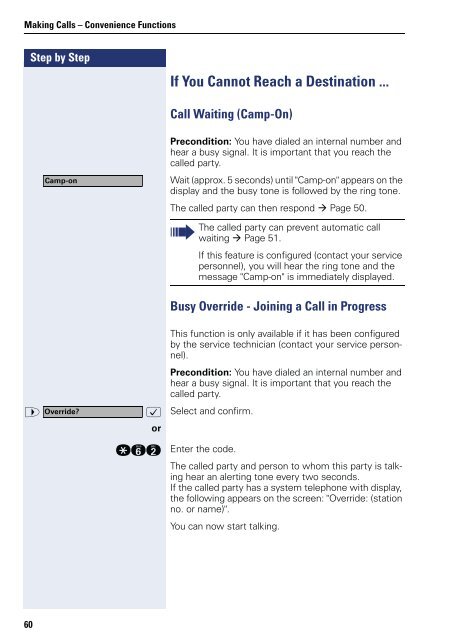User Manual optiPoint 500 HP500-HP3000-HP5000 - Siemens ...
User Manual optiPoint 500 HP500-HP3000-HP5000 - Siemens ...
User Manual optiPoint 500 HP500-HP3000-HP5000 - Siemens ...
You also want an ePaper? Increase the reach of your titles
YUMPU automatically turns print PDFs into web optimized ePapers that Google loves.
Making Calls – Convenience Functions<br />
Step by Step<br />
60<br />
Camp-on<br />
If You Cannot Reach a Destination ...<br />
Call Waiting (Camp-On)<br />
Precondition: You have dialed an internal number and<br />
hear a busy signal. It is important that you reach the<br />
called party.<br />
Wait (approx. 5 seconds) until "Camp-on" appears on the<br />
display and the busy tone is followed by the ring tone.<br />
The called party can then respond Page 50.<br />
The called party can prevent automatic call<br />
waiting Page 51.<br />
If this feature is configured (contact your service<br />
personnel), you will hear the ring tone and the<br />
message "Camp-on" is immediately displayed.<br />
Busy Override - Joining a Call in Progress<br />
> Override?<br />
:<br />
or<br />
This function is only available if it has been configured<br />
by the service technician (contact your service personnel).<br />
Precondition: You have dialed an internal number and<br />
hear a busy signal. It is important that you reach the<br />
called party.<br />
Select and confirm.<br />
qjf Enter the code.<br />
The called party and person to whom this party is talking<br />
hear an alerting tone every two seconds.<br />
If the called party has a system telephone with display,<br />
the following appears on the screen: "Override: (station<br />
no. or name)".<br />
You can now start talking.