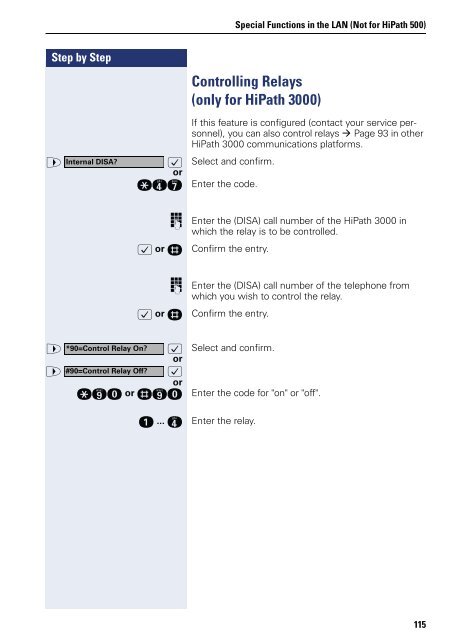User Manual optiPoint 500 HP500-HP3000-HP5000 - Siemens ...
User Manual optiPoint 500 HP500-HP3000-HP5000 - Siemens ...
User Manual optiPoint 500 HP500-HP3000-HP5000 - Siemens ...
Create successful ePaper yourself
Turn your PDF publications into a flip-book with our unique Google optimized e-Paper software.
Step by Step<br />
Special Functions in the LAN (Not for HiPath <strong>500</strong>)<br />
Controlling Relays<br />
(only for HiPath 3000)<br />
> Internal DISA? :<br />
or<br />
If this feature is configured (contact your service personnel),<br />
you can also control relays Page 93 in other<br />
HiPath 3000 communications platforms.<br />
Select and confirm.<br />
qhk Enter the code.<br />
o Enter the (DISA) call number of the HiPath 3000 in<br />
which the relay is to be controlled.<br />
: or r Confirm the entry.<br />
o Enter the (DISA) call number of the telephone from<br />
which you wish to control the relay.<br />
: or r Confirm the entry.<br />
> *90=Control Relay On? :<br />
or<br />
Select and confirm.<br />
> #90=Control Relay Off?<br />
:<br />
or<br />
qmd or rmd Enter the code for "on" or "off".<br />
e ... h Enter the relay.<br />
115