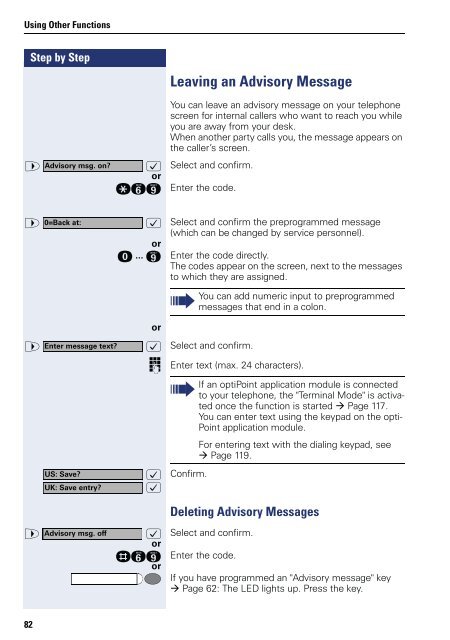User Manual optiPoint 500 HP500-HP3000-HP5000 - Siemens ...
User Manual optiPoint 500 HP500-HP3000-HP5000 - Siemens ...
User Manual optiPoint 500 HP500-HP3000-HP5000 - Siemens ...
You also want an ePaper? Increase the reach of your titles
YUMPU automatically turns print PDFs into web optimized ePapers that Google loves.
Using Other Functions<br />
Step by Step<br />
82<br />
Leaving an Advisory Message<br />
> Advisory msg. on? :<br />
or<br />
You can leave an advisory message on your telephone<br />
screen for internal callers who want to reach you while<br />
you are away from your desk.<br />
When another party calls you, the message appears on<br />
the caller’s screen.<br />
Select and confirm.<br />
qjm Enter the code.<br />
> 0=Back at:<br />
:<br />
or<br />
Select and confirm the preprogrammed message<br />
(which can be changed by service personnel).<br />
d ... m Enter the code directly.<br />
The codes appear on the screen, next to the messages<br />
to which they are assigned.<br />
> Enter message text? : Select and confirm.<br />
US: Save?<br />
UK: Save entry?<br />
or<br />
o Enter text (max. 24 characters).<br />
:<br />
:<br />
Confirm.<br />
You can add numeric input to preprogrammed<br />
messages that end in a colon.<br />
If an <strong>optiPoint</strong> application module is connected<br />
to your telephone, the "Terminal Mode" is activated<br />
once the function is started Page 117.<br />
You can enter text using the keypad on the opti-<br />
Point application module.<br />
For entering text with the dialing keypad, see<br />
Page 119.<br />
Deleting Advisory Messages<br />
> Advisory msg. off<br />
:<br />
or<br />
Select and confirm.<br />
rjm<br />
or<br />
Enter the code.<br />
If you have programmed an "Advisory message" key<br />
Page 62: The LED lights up. Press the key.