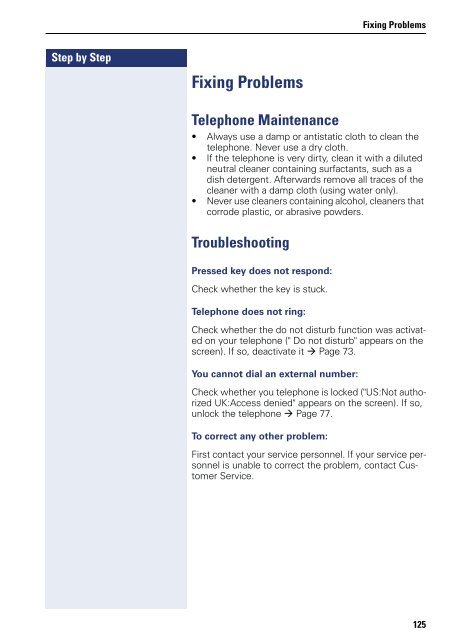User Manual optiPoint 500 HP500-HP3000-HP5000 - Siemens ...
User Manual optiPoint 500 HP500-HP3000-HP5000 - Siemens ...
User Manual optiPoint 500 HP500-HP3000-HP5000 - Siemens ...
You also want an ePaper? Increase the reach of your titles
YUMPU automatically turns print PDFs into web optimized ePapers that Google loves.
Step by Step<br />
Fixing Problems<br />
Fixing Problems<br />
Telephone Maintenance<br />
• Always use a damp or antistatic cloth to clean the<br />
telephone. Never use a dry cloth.<br />
• If the telephone is very dirty, clean it with a diluted<br />
neutral cleaner containing surfactants, such as a<br />
dish detergent. Afterwards remove all traces of the<br />
cleaner with a damp cloth (using water only).<br />
• Never use cleaners containing alcohol, cleaners that<br />
corrode plastic, or abrasive powders.<br />
Troubleshooting<br />
Pressed key does not respond:<br />
Check whether the key is stuck.<br />
Telephone does not ring:<br />
Check whether the do not disturb function was activated<br />
on your telephone (" Do not disturb" appears on the<br />
screen). If so, deactivate it Page 73.<br />
You cannot dial an external number:<br />
Check whether you telephone is locked ("US:Not authorized<br />
UK:Access denied" appears on the screen). If so,<br />
unlock the telephone Page 77.<br />
To correct any other problem:<br />
First contact your service personnel. If your service personnel<br />
is unable to correct the problem, contact Customer<br />
Service.<br />
125