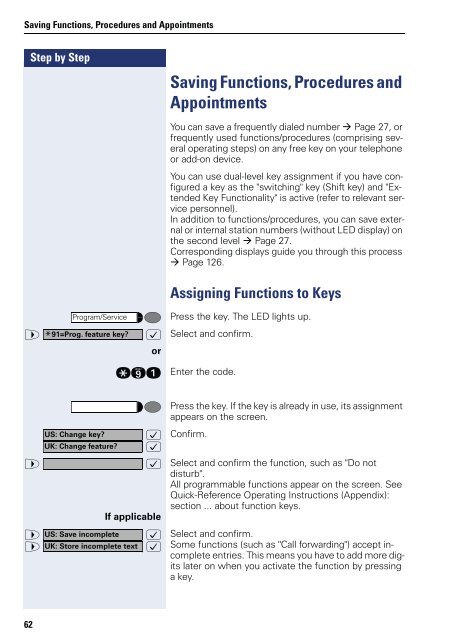User Manual optiPoint 500 HP500-HP3000-HP5000 - Siemens ...
User Manual optiPoint 500 HP500-HP3000-HP5000 - Siemens ...
User Manual optiPoint 500 HP500-HP3000-HP5000 - Siemens ...
You also want an ePaper? Increase the reach of your titles
YUMPU automatically turns print PDFs into web optimized ePapers that Google loves.
Saving Functions, Procedures and Appointments<br />
Step by Step<br />
62<br />
Program/Service<br />
Saving Functions, Procedures and<br />
Appointments<br />
You can save a frequently dialed number Page 27, or<br />
frequently used functions/procedures (comprising several<br />
operating steps) on any free key on your telephone<br />
or add-on device.<br />
You can use dual-level key assignment if you have configured<br />
a key as the "switching" key (Shift key) and "Extended<br />
Key Functionality" is active (refer to relevant service<br />
personnel).<br />
In addition to functions/procedures, you can save external<br />
or internal station numbers (without LED display) on<br />
the second level Page 27.<br />
Corresponding displays guide you through this process<br />
Page 126.<br />
Assigning Functions to Keys<br />
Press the key. The LED lights up.<br />
> * :<br />
or<br />
Select and confirm.<br />
91=Prog. feature key?<br />
US: Change key?<br />
UK: Change feature?<br />
qme Enter the code.<br />
:<br />
:<br />
Press the key. If the key is already in use, its assignment<br />
appears on the screen.<br />
Confirm.<br />
> : Select and confirm the function, such as "Do not<br />
disturb".<br />
All programmable functions appear on the screen. See<br />
Quick-Reference Operating Instructions (Appendix):<br />
section ... about function keys.<br />
If applicable<br />
> US: Save incomplete :<br />
> UK: Store incomplete text<br />
:<br />
Select and confirm.<br />
Some functions (such as "Call forwarding") accept incomplete<br />
entries. This means you have to add more digits<br />
later on when you activate the function by pressing<br />
a key.