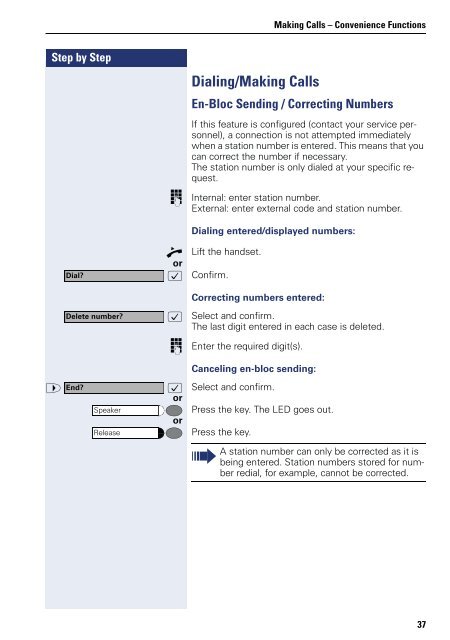User Manual optiPoint 500 HP500-HP3000-HP5000 - Siemens ...
User Manual optiPoint 500 HP500-HP3000-HP5000 - Siemens ...
User Manual optiPoint 500 HP500-HP3000-HP5000 - Siemens ...
Create successful ePaper yourself
Turn your PDF publications into a flip-book with our unique Google optimized e-Paper software.
Step by Step<br />
Dial?<br />
Delete number?<br />
Dialing/Making Calls<br />
Making Calls – Convenience Functions<br />
En-Bloc Sending / Correcting Numbers<br />
If this feature is configured (contact your service personnel),<br />
a connection is not attempted immediately<br />
when a station number is entered. This means that you<br />
can correct the number if necessary.<br />
The station number is only dialed at your specific request.<br />
o Internal: enter station number.<br />
External: enter external code and station number.<br />
Dialing entered/displayed numbers:<br />
n Lift the handset.<br />
or<br />
: Confirm.<br />
Correcting numbers entered:<br />
: Select and confirm.<br />
The last digit entered in each case is deleted.<br />
o Enter the required digit(s).<br />
> End?<br />
:<br />
or<br />
Canceling en-bloc sending:<br />
Select and confirm.<br />
Speaker<br />
Press the key. The LED goes out.<br />
or<br />
Release<br />
Press the key.<br />
A station number can only be corrected as it is<br />
being entered. Station numbers stored for number<br />
redial, for example, cannot be corrected.<br />
37