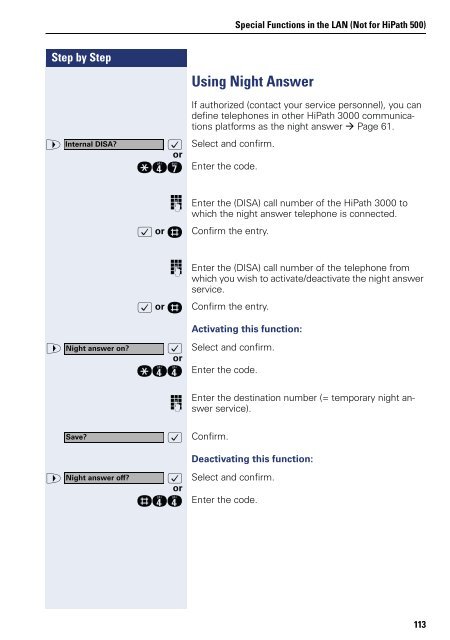User Manual optiPoint 500 HP500-HP3000-HP5000 - Siemens ...
User Manual optiPoint 500 HP500-HP3000-HP5000 - Siemens ...
User Manual optiPoint 500 HP500-HP3000-HP5000 - Siemens ...
You also want an ePaper? Increase the reach of your titles
YUMPU automatically turns print PDFs into web optimized ePapers that Google loves.
Step by Step<br />
Special Functions in the LAN (Not for HiPath <strong>500</strong>)<br />
Using Night Answer<br />
> Internal DISA? :<br />
or<br />
Select and confirm.<br />
qhk Enter the code.<br />
If authorized (contact your service personnel), you can<br />
define telephones in other HiPath 3000 communications<br />
platforms as the night answer Page 61.<br />
o Enter the (DISA) call number of the HiPath 3000 to<br />
which the night answer telephone is connected.<br />
: or r Confirm the entry.<br />
o Enter the (DISA) call number of the telephone from<br />
which you wish to activate/deactivate the night answer<br />
service.<br />
: or r Confirm the entry.<br />
> Night answer on? :<br />
or<br />
Activating this function:<br />
Select and confirm.<br />
qhh Enter the code.<br />
Save?<br />
o<br />
Enter the destination number (= temporary night answer<br />
service).<br />
: Confirm.<br />
> Night answer off?<br />
:<br />
or<br />
Deactivating this function:<br />
Select and confirm.<br />
rhh Enter the code.<br />
113