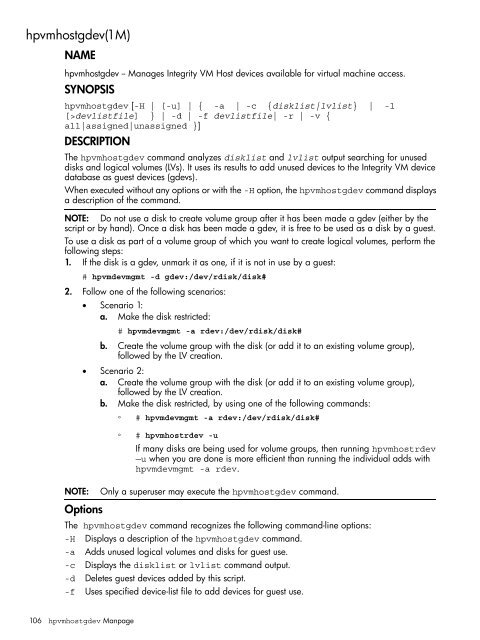HP Integrity Virtual Machines 4.2.5 - HP Business Support Center
HP Integrity Virtual Machines 4.2.5 - HP Business Support Center
HP Integrity Virtual Machines 4.2.5 - HP Business Support Center
Create successful ePaper yourself
Turn your PDF publications into a flip-book with our unique Google optimized e-Paper software.
hpvmhostgdev(1M)<br />
NAME<br />
hpvmhostgdev -- Manages <strong>Integrity</strong> VM Host devices available for virtual machine access.<br />
SYNOPSIS<br />
hpvmhostgdev [-H | [-u] | { -a | -c {disklist|lvlist} | -l<br />
[>devlistfile] } | -d | -f devlistfile| -r | -v {<br />
all|assigned|unassigned }]<br />
DESCRIPTION<br />
The hpvmhostgdev command analyzes disklist and lvlist output searching for unused<br />
disks and logical volumes (LVs). It uses its results to add unused devices to the <strong>Integrity</strong> VM device<br />
database as guest devices (gdevs).<br />
When executed without any options or with the -H option, the hpvmhostgdev command displays<br />
a description of the command.<br />
NOTE: Do not use a disk to create volume group after it has been made a gdev (either by the<br />
script or by hand). Once a disk has been made a gdev, it is free to be used as a disk by a guest.<br />
To use a disk as part of a volume group of which you want to create logical volumes, perform the<br />
following steps:<br />
1. If the disk is a gdev, unmark it as one, if it is not in use by a guest:<br />
# hpvmdevmgmt -d gdev:/dev/rdisk/disk#<br />
2. Follow one of the following scenarios:<br />
• Scenario 1:<br />
a. Make the disk restricted:<br />
# hpvmdevmgmt -a rdev:/dev/rdisk/disk#<br />
b. Create the volume group with the disk (or add it to an existing volume group),<br />
followed by the LV creation.<br />
• Scenario 2:<br />
a. Create the volume group with the disk (or add it to an existing volume group),<br />
followed by the LV creation.<br />
b. Make the disk restricted, by using one of the following commands:<br />
◦ # hpvmdevmgmt -a rdev:/dev/rdisk/disk#<br />
◦ # hpvmhostrdev -u<br />
If many disks are being used for volume groups, then running hpvmhostrdev<br />
—u when you are done is more efficient than running the individual adds with<br />
hpvmdevmgmt -a rdev.<br />
NOTE: Only a superuser may execute the hpvmhostgdev command.<br />
Options<br />
The hpvmhostgdev command recognizes the following command-line options:<br />
-H Displays a description of the hpvmhostgdev command.<br />
-a Adds unused logical volumes and disks for guest use.<br />
-c Displays the disklist or lvlist command output.<br />
-d Deletes guest devices added by this script.<br />
-f Uses specified device-list file to add devices for guest use.<br />
106 hpvmhostgdev Manpage