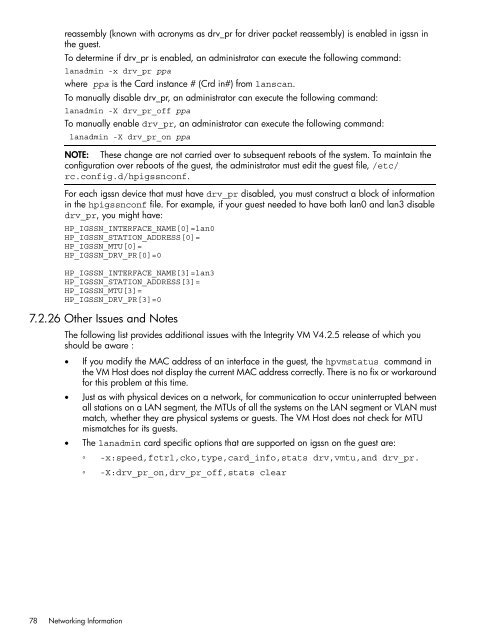HP Integrity Virtual Machines 4.2.5 - HP Business Support Center
HP Integrity Virtual Machines 4.2.5 - HP Business Support Center
HP Integrity Virtual Machines 4.2.5 - HP Business Support Center
Create successful ePaper yourself
Turn your PDF publications into a flip-book with our unique Google optimized e-Paper software.
eassembly (known with acronyms as drv_pr for driver packet reassembly) is enabled in igssn in<br />
the guest.<br />
To determine if drv_pr is enabled, an administrator can execute the following command:<br />
lanadmin -x drv_pr ppa<br />
where ppa is the Card instance # (Crd in#) from lanscan.<br />
To manually disable drv_pr, an administrator can execute the following command:<br />
lanadmin -X drv_pr_off ppa<br />
To manually enable drv_pr, an administrator can execute the following command:<br />
lanadmin -X drv_pr_on ppa<br />
NOTE: These change are not carried over to subsequent reboots of the system. To maintain the<br />
configuration over reboots of the guest, the administrator must edit the guest file, /etc/<br />
rc.config.d/hpigssnconf.<br />
For each igssn device that must have drv_pr disabled, you must construct a block of information<br />
in the hpigssnconf file. For example, if your guest needed to have both lan0 and lan3 disable<br />
drv_pr, you might have:<br />
<strong>HP</strong>_IGSSN_INTERFACE_NAME[0]=lan0<br />
<strong>HP</strong>_IGSSN_STATION_ADDRESS[0]=<br />
<strong>HP</strong>_IGSSN_MTU[0]=<br />
<strong>HP</strong>_IGSSN_DRV_PR[0]=0<br />
<strong>HP</strong>_IGSSN_INTERFACE_NAME[3]=lan3<br />
<strong>HP</strong>_IGSSN_STATION_ADDRESS[3]=<br />
<strong>HP</strong>_IGSSN_MTU[3]=<br />
<strong>HP</strong>_IGSSN_DRV_PR[3]=0<br />
7.2.26 Other Issues and Notes<br />
The following list provides additional issues with the <strong>Integrity</strong> VM V<strong>4.2.5</strong> release of which you<br />
should be aware :<br />
• If you modify the MAC address of an interface in the guest, the hpvmstatus command in<br />
the VM Host does not display the current MAC address correctly. There is no fix or workaround<br />
for this problem at this time.<br />
• Just as with physical devices on a network, for communication to occur uninterrupted between<br />
all stations on a LAN segment, the MTUs of all the systems on the LAN segment or VLAN must<br />
match, whether they are physical systems or guests. The VM Host does not check for MTU<br />
mismatches for its guests.<br />
• The lanadmin card specific options that are supported on igssn on the guest are:<br />
78 Networking Information<br />
◦ -x:speed,fctrl,cko,type,card_info,stats drv,vmtu,and drv_pr.<br />
◦ -X:drv_pr_on,drv_pr_off,stats clear