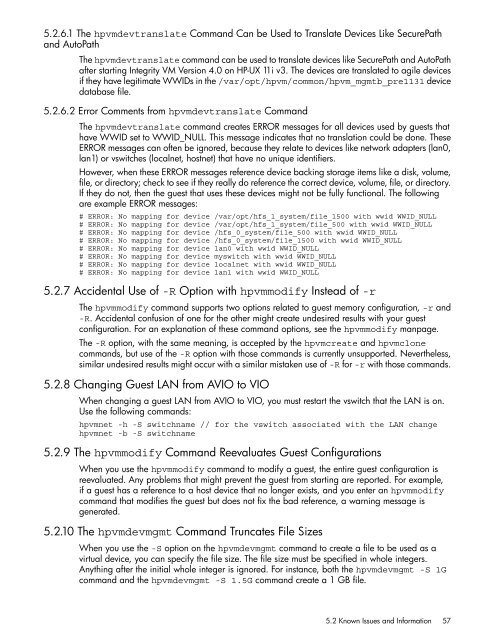HP Integrity Virtual Machines 4.2.5 - HP Business Support Center
HP Integrity Virtual Machines 4.2.5 - HP Business Support Center
HP Integrity Virtual Machines 4.2.5 - HP Business Support Center
Create successful ePaper yourself
Turn your PDF publications into a flip-book with our unique Google optimized e-Paper software.
5.2.6.1 The hpvmdevtranslate Command Can be Used to Translate Devices Like SecurePath<br />
and AutoPath<br />
The hpvmdevtranslate command can be used to translate devices like SecurePath and AutoPath<br />
after starting <strong>Integrity</strong> VM Version 4.0 on <strong>HP</strong>-UX 11i v3. The devices are translated to agile devices<br />
if they have legitimate WWIDs in the /var/opt/hpvm/common/hpvm_mgmtb_pre1131 device<br />
database file.<br />
5.2.6.2 Error Comments from hpvmdevtranslate Command<br />
The hpvmdevtranslate command creates ERROR messages for all devices used by guests that<br />
have WWID set to WWID_NULL. This message indicates that no translation could be done. These<br />
ERROR messages can often be ignored, because they relate to devices like network adapters (lan0,<br />
lan1) or vswitches (localnet, hostnet) that have no unique identifiers.<br />
However, when these ERROR messages reference device backing storage items like a disk, volume,<br />
file, or directory; check to see if they really do reference the correct device, volume, file, or directory.<br />
If they do not, then the guest that uses these devices might not be fully functional. The following<br />
are example ERROR messages:<br />
# ERROR: No mapping for device /var/opt/hfs_1_system/file_1500 with wwid WWID_NULL<br />
# ERROR: No mapping for device /var/opt/hfs_1_system/file_500 with wwid WWID_NULL<br />
# ERROR: No mapping for device /hfs_0_system/file_500 with wwid WWID_NULL<br />
# ERROR: No mapping for device /hfs_0_system/file_1500 with wwid WWID_NULL<br />
# ERROR: No mapping for device lan0 with wwid WWID_NULL<br />
# ERROR: No mapping for device myswitch with wwid WWID_NULL<br />
# ERROR: No mapping for device localnet with wwid WWID_NULL<br />
# ERROR: No mapping for device lan1 with wwid WWID_NULL<br />
5.2.7 Accidental Use of -R Option with hpvmmodify Instead of -r<br />
The hpvmmodify command supports two options related to guest memory configuration, -r and<br />
-R. Accidental confusion of one for the other might create undesired results with your guest<br />
configuration. For an explanation of these command options, see the hpvmmodify manpage.<br />
The -R option, with the same meaning, is accepted by the hpvmcreate and hpvmclone<br />
commands, but use of the -R option with those commands is currently unsupported. Nevertheless,<br />
similar undesired results might occur with a similar mistaken use of -R for -r with those commands.<br />
5.2.8 Changing Guest LAN from AVIO to VIO<br />
When changing a guest LAN from AVIO to VIO, you must restart the vswitch that the LAN is on.<br />
Use the following commands:<br />
hpvmnet -h -S switchname // for the vswitch associated with the LAN change<br />
hpvmnet -b -S switchname<br />
5.2.9 The hpvmmodify Command Reevaluates Guest Configurations<br />
When you use the hpvmmodify command to modify a guest, the entire guest configuration is<br />
reevaluated. Any problems that might prevent the guest from starting are reported. For example,<br />
if a guest has a reference to a host device that no longer exists, and you enter an hpvmmodify<br />
command that modifies the guest but does not fix the bad reference, a warning message is<br />
generated.<br />
5.2.10 The hpvmdevmgmt Command Truncates File Sizes<br />
When you use the -S option on the hpvmdevmgmt command to create a file to be used as a<br />
virtual device, you can specify the file size. The file size must be specified in whole integers.<br />
Anything after the initial whole integer is ignored. For instance, both the hpvmdevmgmt -S 1G<br />
command and the hpvmdevmgmt -S 1.5G command create a 1 GB file.<br />
5.2 Known Issues and Information 57