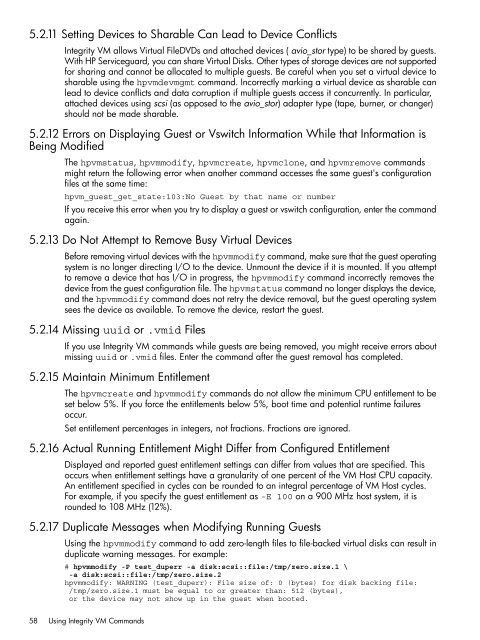HP Integrity Virtual Machines 4.2.5 - HP Business Support Center
HP Integrity Virtual Machines 4.2.5 - HP Business Support Center
HP Integrity Virtual Machines 4.2.5 - HP Business Support Center
You also want an ePaper? Increase the reach of your titles
YUMPU automatically turns print PDFs into web optimized ePapers that Google loves.
5.2.11 Setting Devices to Sharable Can Lead to Device Conflicts<br />
<strong>Integrity</strong> VM allows <strong>Virtual</strong> FileDVDs and attached devices ( avio_stor type) to be shared by guests.<br />
With <strong>HP</strong> Serviceguard, you can share <strong>Virtual</strong> Disks. Other types of storage devices are not supported<br />
for sharing and cannot be allocated to multiple guests. Be careful when you set a virtual device to<br />
sharable using the hpvmdevmgmt command. Incorrectly marking a virtual device as sharable can<br />
lead to device conflicts and data corruption if multiple guests access it concurrently. In particular,<br />
attached devices using scsi (as opposed to the avio_stor) adapter type (tape, burner, or changer)<br />
should not be made sharable.<br />
5.2.12 Errors on Displaying Guest or Vswitch Information While that Information is<br />
Being Modified<br />
The hpvmstatus, hpvmmodify, hpvmcreate, hpvmclone, and hpvmremove commands<br />
might return the following error when another command accesses the same guest's configuration<br />
files at the same time:<br />
hpvm_guest_get_state:103:No Guest by that name or number<br />
If you receive this error when you try to display a guest or vswitch configuration, enter the command<br />
again.<br />
5.2.13 Do Not Attempt to Remove Busy <strong>Virtual</strong> Devices<br />
Before removing virtual devices with the hpvmmodify command, make sure that the guest operating<br />
system is no longer directing I/O to the device. Unmount the device if it is mounted. If you attempt<br />
to remove a device that has I/O in progress, the hpvmmodify command incorrectly removes the<br />
device from the guest configuration file. The hpvmstatus command no longer displays the device,<br />
and the hpvmmodify command does not retry the device removal, but the guest operating system<br />
sees the device as available. To remove the device, restart the guest.<br />
5.2.14 Missing uuid or .vmid Files<br />
If you use <strong>Integrity</strong> VM commands while guests are being removed, you might receive errors about<br />
missing uuid or .vmid files. Enter the command after the guest removal has completed.<br />
5.2.15 Maintain Minimum Entitlement<br />
The hpvmcreate and hpvmmodify commands do not allow the minimum CPU entitlement to be<br />
set below 5%. If you force the entitlements below 5%, boot time and potential runtime failures<br />
occur.<br />
Set entitlement percentages in integers, not fractions. Fractions are ignored.<br />
5.2.16 Actual Running Entitlement Might Differ from Configured Entitlement<br />
Displayed and reported guest entitlement settings can differ from values that are specified. This<br />
occurs when entitlement settings have a granularity of one percent of the VM Host CPU capacity.<br />
An entitlement specified in cycles can be rounded to an integral percentage of VM Host cycles.<br />
For example, if you specify the guest entitlement as -E 100 on a 900 MHz host system, it is<br />
rounded to 108 MHz (12%).<br />
5.2.17 Duplicate Messages when Modifying Running Guests<br />
Using the hpvmmodify command to add zero-length files to file-backed virtual disks can result in<br />
duplicate warning messages. For example:<br />
# hpvmmodify -P test_duperr -a disk:scsi::file:/tmp/zero.size.1 \<br />
-a disk:scsi::file:/tmp/zero.size.2<br />
hpvmmodify: WARNING (test_duperr): File size of: 0 (bytes) for disk backing file:<br />
/tmp/zero.size.1 must be equal to or greater than: 512 (bytes),<br />
or the device may not show up in the guest when booted.<br />
58 Using <strong>Integrity</strong> VM Commands