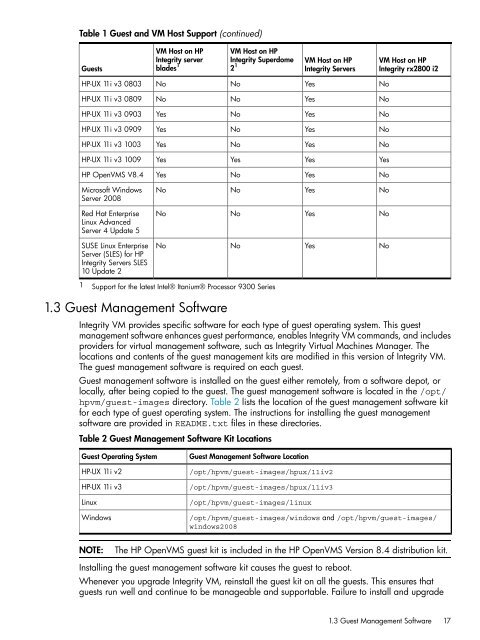HP Integrity Virtual Machines 4.2.5 - HP Business Support Center
HP Integrity Virtual Machines 4.2.5 - HP Business Support Center
HP Integrity Virtual Machines 4.2.5 - HP Business Support Center
Create successful ePaper yourself
Turn your PDF publications into a flip-book with our unique Google optimized e-Paper software.
Table 1 Guest and VM Host <strong>Support</strong> (continued)<br />
Guests<br />
<strong>HP</strong>-UX 11i v3 0803<br />
<strong>HP</strong>-UX 11i v3 0809<br />
<strong>HP</strong>-UX 11i v3 0903<br />
<strong>HP</strong>-UX 11i v3 0909<br />
<strong>HP</strong>-UX 11i v3 1003<br />
<strong>HP</strong>-UX 11i v3 1009<br />
<strong>HP</strong> OpenVMS V8.4<br />
Microsoft Windows<br />
Server 2008<br />
Red Hat Enterprise<br />
Linux Advanced<br />
Server 4 Update 5<br />
SUSE Linux Enterprise<br />
Server (SLES) for <strong>HP</strong><br />
<strong>Integrity</strong> Servers SLES<br />
10 Update 2<br />
VM Host on <strong>HP</strong><br />
<strong>Integrity</strong> server<br />
blades 1<br />
No<br />
No<br />
Yes<br />
Yes<br />
Yes<br />
Yes<br />
Yes<br />
No<br />
No<br />
No<br />
VM Host on <strong>HP</strong><br />
<strong>Integrity</strong> Superdome<br />
2 1<br />
No<br />
No<br />
No<br />
No<br />
No<br />
Yes<br />
No<br />
No<br />
No<br />
No<br />
1 <strong>Support</strong> for the latest Intel® Itanium® Processor 9300 Series<br />
1.3 Guest Management Software<br />
VM Host on <strong>HP</strong><br />
<strong>Integrity</strong> Servers<br />
Yes<br />
Yes<br />
Yes<br />
Yes<br />
Yes<br />
Yes<br />
Yes<br />
Yes<br />
VM Host on <strong>HP</strong><br />
<strong>Integrity</strong> rx2800 i2<br />
<strong>Integrity</strong> VM provides specific software for each type of guest operating system. This guest<br />
management software enhances guest performance, enables <strong>Integrity</strong> VM commands, and includes<br />
providers for virtual management software, such as <strong>Integrity</strong> <strong>Virtual</strong> <strong>Machines</strong> Manager. The<br />
locations and contents of the guest management kits are modified in this version of <strong>Integrity</strong> VM.<br />
The guest management software is required on each guest.<br />
Guest management software is installed on the guest either remotely, from a software depot, or<br />
locally, after being copied to the guest. The guest management software is located in the /opt/<br />
hpvm/guest-images directory. Table 2 lists the location of the guest management software kit<br />
for each type of guest operating system. The instructions for installing the guest management<br />
software are provided in README.txt files in these directories.<br />
Table 2 Guest Management Software Kit Locations<br />
Guest Operating System<br />
<strong>HP</strong>-UX 11i v2<br />
<strong>HP</strong>-UX 11i v3<br />
Linux<br />
Windows<br />
Guest Management Software Location<br />
Yes<br />
Yes<br />
/opt/hpvm/guest-images/hpux/11iv2<br />
/opt/hpvm/guest-images/hpux/11iv3<br />
/opt/hpvm/guest-images/linux<br />
/opt/hpvm/guest-images/windows and /opt/hpvm/guest-images/<br />
windows2008<br />
NOTE: The <strong>HP</strong> OpenVMS guest kit is included in the <strong>HP</strong> OpenVMS Version 8.4 distribution kit.<br />
Installing the guest management software kit causes the guest to reboot.<br />
Whenever you upgrade <strong>Integrity</strong> VM, reinstall the guest kit on all the guests. This ensures that<br />
guests run well and continue to be manageable and supportable. Failure to install and upgrade<br />
No<br />
No<br />
No<br />
No<br />
No<br />
Yes<br />
No<br />
No<br />
No<br />
No<br />
1.3 Guest Management Software 17