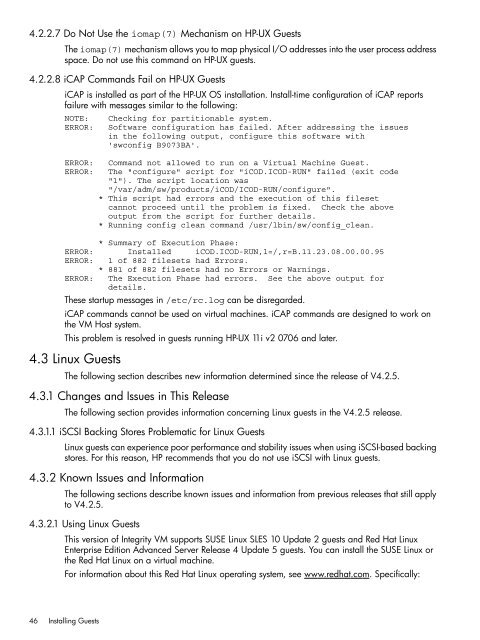HP Integrity Virtual Machines 4.2.5 - HP Business Support Center
HP Integrity Virtual Machines 4.2.5 - HP Business Support Center
HP Integrity Virtual Machines 4.2.5 - HP Business Support Center
Create successful ePaper yourself
Turn your PDF publications into a flip-book with our unique Google optimized e-Paper software.
4.2.2.7 Do Not Use the iomap(7) Mechanism on <strong>HP</strong>-UX Guests<br />
The iomap(7) mechanism allows you to map physical I/O addresses into the user process address<br />
space. Do not use this command on <strong>HP</strong>-UX guests.<br />
4.2.2.8 iCAP Commands Fail on <strong>HP</strong>-UX Guests<br />
iCAP is installed as part of the <strong>HP</strong>-UX OS installation. Install-time configuration of iCAP reports<br />
failure with messages similar to the following:<br />
NOTE: Checking for partitionable system.<br />
ERROR: Software configuration has failed. After addressing the issues<br />
in the following output, configure this software with<br />
'swconfig B9073BA'.<br />
ERROR: Command not allowed to run on a <strong>Virtual</strong> Machine Guest.<br />
ERROR: The "configure" script for "iCOD.ICOD-RUN" failed (exit code<br />
"1"). The script location was<br />
"/var/adm/sw/products/iCOD/ICOD-RUN/configure".<br />
* This script had errors and the execution of this fileset<br />
cannot proceed until the problem is fixed. Check the above<br />
output from the script for further details.<br />
* Running config clean command /usr/lbin/sw/config_clean.<br />
* Summary of Execution Phase:<br />
ERROR: Installed iCOD.ICOD-RUN,l=/,r=B.11.23.08.00.00.95<br />
ERROR: 1 of 882 filesets had Errors.<br />
* 881 of 882 filesets had no Errors or Warnings.<br />
ERROR: The Execution Phase had errors. See the above output for<br />
details.<br />
These startup messages in /etc/rc.log can be disregarded.<br />
iCAP commands cannot be used on virtual machines. iCAP commands are designed to work on<br />
the VM Host system.<br />
This problem is resolved in guests running <strong>HP</strong>-UX 11i v2 0706 and later.<br />
4.3 Linux Guests<br />
The following section describes new information determined since the release of V<strong>4.2.5</strong>.<br />
4.3.1 Changes and Issues in This Release<br />
The following section provides information concerning Linux guests in the V<strong>4.2.5</strong> release.<br />
4.3.1.1 iSCSI Backing Stores Problematic for Linux Guests<br />
Linux guests can experience poor performance and stability issues when using iSCSI-based backing<br />
stores. For this reason, <strong>HP</strong> recommends that you do not use iSCSI with Linux guests.<br />
4.3.2 Known Issues and Information<br />
The following sections describe known issues and information from previous releases that still apply<br />
to V<strong>4.2.5</strong>.<br />
4.3.2.1 Using Linux Guests<br />
This version of <strong>Integrity</strong> VM supports SUSE Linux SLES 10 Update 2 guests and Red Hat Linux<br />
Enterprise Edition Advanced Server Release 4 Update 5 guests. You can install the SUSE Linux or<br />
the Red Hat Linux on a virtual machine.<br />
46 Installing Guests<br />
For information about this Red Hat Linux operating system, see www.redhat.com. Specifically: