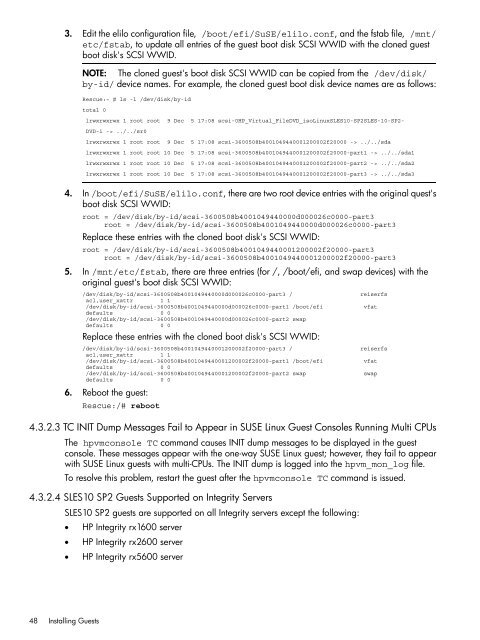HP Integrity Virtual Machines 4.2.5 - HP Business Support Center
HP Integrity Virtual Machines 4.2.5 - HP Business Support Center
HP Integrity Virtual Machines 4.2.5 - HP Business Support Center
Create successful ePaper yourself
Turn your PDF publications into a flip-book with our unique Google optimized e-Paper software.
3. Edit the elilo configuration file, /boot/efi/SuSE/elilo.conf, and the fstab file, /mnt/<br />
etc/fstab, to update all entries of the guest boot disk SCSI WWID with the cloned guest<br />
boot disk's SCSI WWID.<br />
NOTE: The cloned guest's boot disk SCSI WWID can be copied from the /dev/disk/<br />
by-id/ device names. For example, the cloned guest boot disk device names are as follows:<br />
Rescue:~ # ls -l /dev/disk/by-id<br />
total 0<br />
lrwxrwxrwx 1 root root 9 Dec 5 17:08 scsi-0<strong>HP</strong>_<strong>Virtual</strong>_FileDVD_isoLinuxSLES10-SP2SLES-10-SP2-<br />
DVD-i -> ../../sr0<br />
lrwxrwxrwx 1 root root 9 Dec 5 17:08 scsi-3600508b4001049440001200002f20000 -> ../../sda<br />
lrwxrwxrwx 1 root root 10 Dec 5 17:08 scsi-3600508b4001049440001200002f20000-part1 -> ../../sda1<br />
lrwxrwxrwx 1 root root 10 Dec 5 17:08 scsi-3600508b4001049440001200002f20000-part2 -> ../../sda2<br />
lrwxrwxrwx 1 root root 10 Dec 5 17:08 scsi-3600508b4001049440001200002f20000-part3 -> ../../sda3<br />
4. In /boot/efi/SuSE/elilo.conf, there are two root device entries with the original quest's<br />
boot disk SCSI WWID:<br />
root = /dev/disk/by-id/scsi-3600508b4001049440000d000026c0000-part3<br />
root = /dev/disk/by-id/scsi-3600508b4001049440000d000026c0000-part3<br />
Replace these entries with the cloned boot disk's SCSI WWID:<br />
root = /dev/disk/by-id/scsi-3600508b4001049440001200002f20000-part3<br />
root = /dev/disk/by-id/scsi-3600508b4001049440001200002f20000-part3<br />
5. In /mnt/etc/fstab, there are three entries (for /, /boot/efi, and swap devices) with the<br />
original guest's boot disk SCSI WWID:<br />
/dev/disk/by-id/scsi-3600508b4001049440000d000026c0000-part3 / reiserfs<br />
acl,user_xattr 1 1<br />
/dev/disk/by-id/scsi-3600508b4001049440000d000026c0000-part1 /boot/efi vfat<br />
defaults 0 0<br />
/dev/disk/by-id/scsi-3600508b4001049440000d000026c0000-part2 swap<br />
defaults 0 0<br />
Replace these entries with the cloned boot disk's SCSI WWID:<br />
/dev/disk/by-id/scsi-3600508b4001049440001200002f20000-part3 / reiserfs<br />
acl,user_xattr 1 1<br />
/dev/disk/by-id/scsi-3600508b4001049440001200002f20000-part1 /boot/efi vfat<br />
defaults 0 0<br />
/dev/disk/by-id/scsi-3600508b4001049440001200002f20000-part2 swap swap<br />
defaults 0 0<br />
6. Reboot the guest:<br />
Rescue:/# reboot<br />
4.3.2.3 TC INIT Dump Messages Fail to Appear in SUSE Linux Guest Consoles Running Multi CPUs<br />
The hpvmconsole TC command causes INIT dump messages to be displayed in the guest<br />
console. These messages appear with the one-way SUSE Linux guest; however, they fail to appear<br />
with SUSE Linux guests with multi-CPUs. The INIT dump is logged into the hpvm_mon_log file.<br />
To resolve this problem, restart the guest after the hpvmconsole TC command is issued.<br />
4.3.2.4 SLES10 SP2 Guests <strong>Support</strong>ed on <strong>Integrity</strong> Servers<br />
48 Installing Guests<br />
SLES10 SP2 guests are supported on all <strong>Integrity</strong> servers except the following:<br />
• <strong>HP</strong> <strong>Integrity</strong> rx1600 server<br />
• <strong>HP</strong> <strong>Integrity</strong> rx2600 server<br />
• <strong>HP</strong> <strong>Integrity</strong> rx5600 server