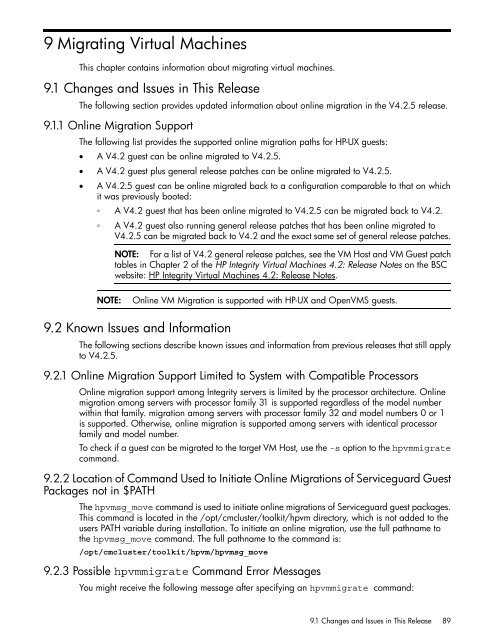HP Integrity Virtual Machines 4.2.5 - HP Business Support Center
HP Integrity Virtual Machines 4.2.5 - HP Business Support Center
HP Integrity Virtual Machines 4.2.5 - HP Business Support Center
You also want an ePaper? Increase the reach of your titles
YUMPU automatically turns print PDFs into web optimized ePapers that Google loves.
9 Migrating <strong>Virtual</strong> <strong>Machines</strong><br />
This chapter contains information about migrating virtual machines.<br />
9.1 Changes and Issues in This Release<br />
The following section provides updated information about online migration in the V<strong>4.2.5</strong> release.<br />
9.1.1 Online Migration <strong>Support</strong><br />
The following list provides the supported online migration paths for <strong>HP</strong>-UX guests:<br />
• A V4.2 guest can be online migrated to V<strong>4.2.5</strong>.<br />
• A V4.2 guest plus general release patches can be online migrated to V<strong>4.2.5</strong>.<br />
• A V<strong>4.2.5</strong> guest can be online migrated back to a configuration comparable to that on which<br />
it was previously booted:<br />
◦ A V4.2 guest that has been online migrated to V<strong>4.2.5</strong> can be migrated back to V4.2.<br />
◦ A V4.2 guest also running general release patches that has been online migrated to<br />
V<strong>4.2.5</strong> can be migrated back to V4.2 and the exact same set of general release patches.<br />
NOTE: For a list of V4.2 general release patches, see the VM Host and VM Guest patch<br />
tables in Chapter 2 of the <strong>HP</strong> <strong>Integrity</strong> <strong>Virtual</strong> <strong>Machines</strong> 4.2: Release Notes on the BSC<br />
website: <strong>HP</strong> <strong>Integrity</strong> <strong>Virtual</strong> <strong>Machines</strong> 4.2: Release Notes.<br />
NOTE: Online VM Migration is supported with <strong>HP</strong>-UX and OpenVMS guests.<br />
9.2 Known Issues and Information<br />
The following sections describe known issues and information from previous releases that still apply<br />
to V<strong>4.2.5</strong>.<br />
9.2.1 Online Migration <strong>Support</strong> Limited to System with Compatible Processors<br />
Online migration support among <strong>Integrity</strong> servers is limited by the processor architecture. Online<br />
migration among servers with processor family 31 is supported regardless of the model number<br />
within that family. migration among servers with processor family 32 and model numbers 0 or 1<br />
is supported. Otherwise, online migration is supported among servers with identical processor<br />
family and model number.<br />
To check if a guest can be migrated to the target VM Host, use the -s option to the hpvmmigrate<br />
command.<br />
9.2.2 Location of Command Used to Initiate Online Migrations of Serviceguard Guest<br />
Packages not in $PATH<br />
The hpvmsg_move command is used to initiate online migrations of Serviceguard guest packages.<br />
This command is located in the /opt/cmcluster/toolkit/hpvm directory, which is not added to the<br />
users PATH variable during installation. To initiate an online migration, use the full pathname to<br />
the hpvmsg_move command. The full pathname to the command is:<br />
/opt/cmcluster/toolkit/hpvm/hpvmsg_move<br />
9.2.3 Possible hpvmmigrate Command Error Messages<br />
You might receive the following message after specifying an hpvmmigrate command:<br />
9.1 Changes and Issues in This Release 89