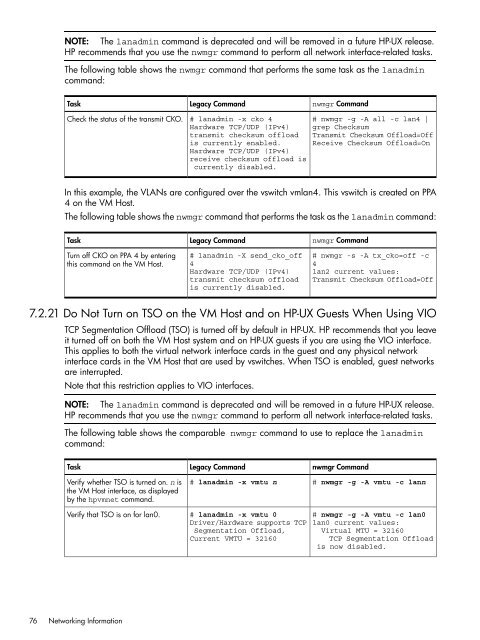HP Integrity Virtual Machines 4.2.5 - HP Business Support Center
HP Integrity Virtual Machines 4.2.5 - HP Business Support Center
HP Integrity Virtual Machines 4.2.5 - HP Business Support Center
Create successful ePaper yourself
Turn your PDF publications into a flip-book with our unique Google optimized e-Paper software.
NOTE: The lanadmin command is deprecated and will be removed in a future <strong>HP</strong>-UX release.<br />
<strong>HP</strong> recommends that you use the nwmgr command to perform all network interface-related tasks.<br />
The following table shows the nwmgr command that performs the same task as the lanadmin<br />
command:<br />
Task<br />
Check the status of the transmit CKO.<br />
Legacy Command<br />
# lanadmin -x cko 4<br />
Hardware TCP/UDP (IPv4)<br />
transmit checksum offload<br />
is currently enabled.<br />
Hardware TCP/UDP (IPv4)<br />
receive checksum offload is<br />
currently disabled.<br />
nwmgr Command<br />
# nwmgr -g -A all -c lan4 |<br />
grep Checksum<br />
Transmit Checksum Offload=Off<br />
Receive Checksum Offload=On<br />
In this example, the VLANs are configured over the vswitch vmlan4. This vswitch is created on PPA<br />
4 on the VM Host.<br />
The following table shows the nwmgr command that performs the task as the lanadmin command:<br />
Task<br />
Turn off CKO on PPA 4 by entering<br />
this command on the VM Host.<br />
Legacy Command<br />
# lanadmin -X send_cko_off<br />
4<br />
Hardware TCP/UDP (IPv4)<br />
transmit checksum offload<br />
is currently disabled.<br />
nwmgr Command<br />
# nwmgr -s -A tx_cko=off -c<br />
4<br />
lan2 current values:<br />
Transmit Checksum Offload=Off<br />
7.2.21 Do Not Turn on TSO on the VM Host and on <strong>HP</strong>-UX Guests When Using VIO<br />
TCP Segmentation Offload (TSO) is turned off by default in <strong>HP</strong>-UX. <strong>HP</strong> recommends that you leave<br />
it turned off on both the VM Host system and on <strong>HP</strong>-UX guests if you are using the VIO interface.<br />
This applies to both the virtual network interface cards in the guest and any physical network<br />
interface cards in the VM Host that are used by vswitches. When TSO is enabled, guest networks<br />
are interrupted.<br />
Note that this restriction applies to VIO interfaces.<br />
NOTE: The lanadmin command is deprecated and will be removed in a future <strong>HP</strong>-UX release.<br />
<strong>HP</strong> recommends that you use the nwmgr command to perform all network interface-related tasks.<br />
The following table shows the comparable nwmgr command to use to replace the lanadmin<br />
command:<br />
Task<br />
Verify whether TSO is turned on. n is<br />
the VM Host interface, as displayed<br />
by the hpvmnet command.<br />
Verify that TSO is on for lan0.<br />
76 Networking Information<br />
Legacy Command<br />
# lanadmin -x vmtu n<br />
# lanadmin -x vmtu 0<br />
Driver/Hardware supports TCP<br />
Segmentation Offload,<br />
Current VMTU = 32160<br />
nwmgr Command<br />
# nwmgr -g -A vmtu -c lann<br />
# nwmgr -g -A vmtu -c lan0<br />
lan0 current values:<br />
<strong>Virtual</strong> MTU = 32160<br />
TCP Segmentation Offload<br />
is now disabled.