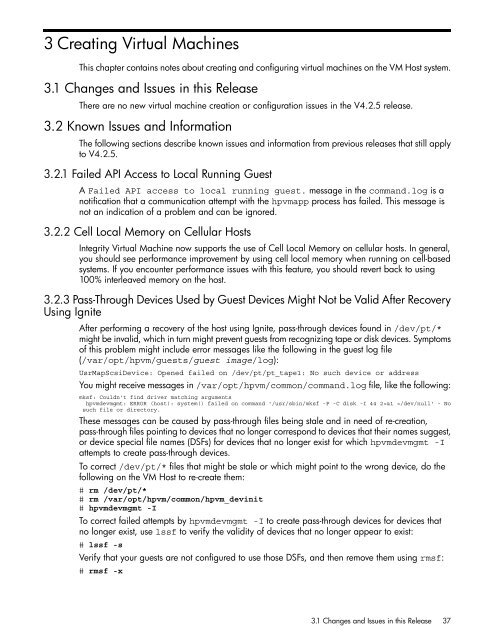HP Integrity Virtual Machines 4.2.5 - HP Business Support Center
HP Integrity Virtual Machines 4.2.5 - HP Business Support Center
HP Integrity Virtual Machines 4.2.5 - HP Business Support Center
Create successful ePaper yourself
Turn your PDF publications into a flip-book with our unique Google optimized e-Paper software.
3 Creating <strong>Virtual</strong> <strong>Machines</strong><br />
This chapter contains notes about creating and configuring virtual machines on the VM Host system.<br />
3.1 Changes and Issues in this Release<br />
There are no new virtual machine creation or configuration issues in the V<strong>4.2.5</strong> release.<br />
3.2 Known Issues and Information<br />
The following sections describe known issues and information from previous releases that still apply<br />
to V<strong>4.2.5</strong>.<br />
3.2.1 Failed API Access to Local Running Guest<br />
A Failed API access to local running guest. message in the command.log is a<br />
notification that a communication attempt with the hpvmapp process has failed. This message is<br />
not an indication of a problem and can be ignored.<br />
3.2.2 Cell Local Memory on Cellular Hosts<br />
<strong>Integrity</strong> <strong>Virtual</strong> Machine now supports the use of Cell Local Memory on cellular hosts. In general,<br />
you should see performance improvement by using cell local memory when running on cell-based<br />
systems. If you encounter performance issues with this feature, you should revert back to using<br />
100% interleaved memory on the host.<br />
3.2.3 Pass-Through Devices Used by Guest Devices Might Not be Valid After Recovery<br />
Using Ignite<br />
After performing a recovery of the host using Ignite, pass-through devices found in /dev/pt/*<br />
might be invalid, which in turn might prevent guests from recognizing tape or disk devices. Symptoms<br />
of this problem might include error messages like the following in the guest log file<br />
(/var/opt/hpvm/guests/guest image/log):<br />
UsrMapScsiDevice: Opened failed on /dev/pt/pt_tape1: No such device or address<br />
You might receive messages in /var/opt/hpvm/common/command.log file, like the following:<br />
mksf: Couldn't find driver matching arguments<br />
hpvmdevmgmt: ERROR (host): system() failed on command '/usr/sbin/mksf -P -C disk -I 44 2>&1 >/dev/null' - No<br />
such file or directory.<br />
These messages can be caused by pass-through files being stale and in need of re-creation,<br />
pass-through files pointing to devices that no longer correspond to devices that their names suggest,<br />
or device special file names (DSFs) for devices that no longer exist for which hpvmdevmgmt -I<br />
attempts to create pass-through devices.<br />
To correct /dev/pt/* files that might be stale or which might point to the wrong device, do the<br />
following on the VM Host to re-create them:<br />
# rm /dev/pt/*<br />
# rm /var/opt/hpvm/common/hpvm_devinit<br />
# hpvmdevmgmt -I<br />
To correct failed attempts by hpvmdevmgmt -I to create pass-through devices for devices that<br />
no longer exist, use lssf to verify the validity of devices that no longer appear to exist:<br />
# lssf -s<br />
Verify that your guests are not configured to use those DSFs, and then remove them using rmsf:<br />
# rmsf -x<br />
3.1 Changes and Issues in this Release 37