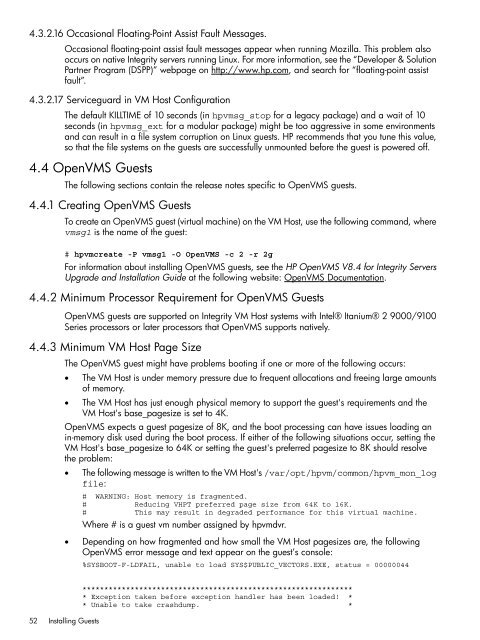HP Integrity Virtual Machines 4.2.5 - HP Business Support Center
HP Integrity Virtual Machines 4.2.5 - HP Business Support Center
HP Integrity Virtual Machines 4.2.5 - HP Business Support Center
Create successful ePaper yourself
Turn your PDF publications into a flip-book with our unique Google optimized e-Paper software.
4.3.2.16 Occasional Floating-Point Assist Fault Messages.<br />
Occasional floating-point assist fault messages appear when running Mozilla. This problem also<br />
occurs on native <strong>Integrity</strong> servers running Linux. For more information, see the “Developer & Solution<br />
Partner Program (DSPP)” webpage on http://www.hp.com, and search for “floating-point assist<br />
fault”.<br />
4.3.2.17 Serviceguard in VM Host Configuration<br />
The default KILLTIME of 10 seconds (in hpvmsg_stop for a legacy package) and a wait of 10<br />
seconds (in hpvmsg_ext for a modular package) might be too aggressive in some environments<br />
and can result in a file system corruption on Linux guests. <strong>HP</strong> recommends that you tune this value,<br />
so that the file systems on the guests are successfully unmounted before the guest is powered off.<br />
4.4 OpenVMS Guests<br />
The following sections contain the release notes specific to OpenVMS guests.<br />
4.4.1 Creating OpenVMS Guests<br />
To create an OpenVMS guest (virtual machine) on the VM Host, use the following command, where<br />
vmsg1 is the name of the guest:<br />
# hpvmcreate -P vmsg1 -O OpenVMS -c 2 -r 2g<br />
For information about installing OpenVMS guests, see the <strong>HP</strong> OpenVMS V8.4 for <strong>Integrity</strong> Servers<br />
Upgrade and Installation Guide at the following website: OpenVMS Documentation.<br />
4.4.2 Minimum Processor Requirement for OpenVMS Guests<br />
OpenVMS guests are supported on <strong>Integrity</strong> VM Host systems with Intel® Itanium® 2 9000/9100<br />
Series processors or later processors that OpenVMS supports natively.<br />
4.4.3 Minimum VM Host Page Size<br />
The OpenVMS guest might have problems booting if one or more of the following occurs:<br />
• The VM Host is under memory pressure due to frequent allocations and freeing large amounts<br />
of memory.<br />
• The VM Host has just enough physical memory to support the guest's requirements and the<br />
VM Host's base_pagesize is set to 4K.<br />
OpenVMS expects a guest pagesize of 8K, and the boot processing can have issues loading an<br />
in-memory disk used during the boot process. If either of the following situations occur, setting the<br />
VM Host's base_pagesize to 64K or setting the guest's preferred pagesize to 8K should resolve<br />
the problem:<br />
52 Installing Guests<br />
• The following message is written to the VM Host's /var/opt/hpvm/common/hpvm_mon_log<br />
file:<br />
# WARNING: Host memory is fragmented.<br />
# Reducing V<strong>HP</strong>T preferred page size from 64K to 16K.<br />
# This may result in degraded performance for this virtual machine.<br />
Where # is a guest vm number assigned by hpvmdvr.<br />
• Depending on how fragmented and how small the VM Host pagesizes are, the following<br />
OpenVMS error message and text appear on the guest’s console:<br />
%SYSBOOT-F-LDFAIL, unable to load SYS$PUBLIC_VECTORS.EXE, status = 00000044<br />
**************************************************************<br />
* Exception taken before exception handler has been loaded! *<br />
* Unable to take crashdump. *