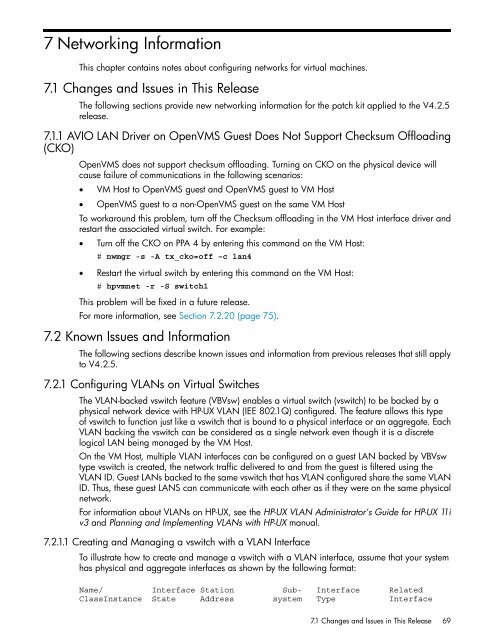HP Integrity Virtual Machines 4.2.5 - HP Business Support Center
HP Integrity Virtual Machines 4.2.5 - HP Business Support Center
HP Integrity Virtual Machines 4.2.5 - HP Business Support Center
Create successful ePaper yourself
Turn your PDF publications into a flip-book with our unique Google optimized e-Paper software.
7 Networking Information<br />
This chapter contains notes about configuring networks for virtual machines.<br />
7.1 Changes and Issues in This Release<br />
The following sections provide new networking information for the patch kit applied to the V<strong>4.2.5</strong><br />
release.<br />
7.1.1 AVIO LAN Driver on OpenVMS Guest Does Not <strong>Support</strong> Checksum Offloading<br />
(CKO)<br />
OpenVMS does not support checksum offloading. Turning on CKO on the physical device will<br />
cause failure of communications in the following scenarios:<br />
• VM Host to OpenVMS guest and OpenVMS guest to VM Host<br />
• OpenVMS guest to a non-OpenVMS guest on the same VM Host<br />
To workaround this problem, turn off the Checksum offloading in the VM Host interface driver and<br />
restart the associated virtual switch. For example:<br />
• Turn off the CKO on PPA 4 by entering this command on the VM Host:<br />
# nwmgr -s -A tx_cko=off –c lan4<br />
• Restart the virtual switch by entering this command on the VM Host:<br />
# hpvmnet -r -S switch1<br />
This problem will be fixed in a future release.<br />
For more information, see Section 7.2.20 (page 75).<br />
7.2 Known Issues and Information<br />
The following sections describe known issues and information from previous releases that still apply<br />
to V<strong>4.2.5</strong>.<br />
7.2.1 Configuring VLANs on <strong>Virtual</strong> Switches<br />
The VLAN-backed vswitch feature (VBVsw) enables a virtual switch (vswitch) to be backed by a<br />
physical network device with <strong>HP</strong>-UX VLAN (IEE 802.1Q) configured. The feature allows this type<br />
of vswitch to function just like a vswitch that is bound to a physical interface or an aggregate. Each<br />
VLAN backing the vswitch can be considered as a single network even though it is a discrete<br />
logical LAN being managed by the VM Host.<br />
On the VM Host, multiple VLAN interfaces can be configured on a guest LAN backed by VBVsw<br />
type vswitch is created, the network traffic delivered to and from the guest is filtered using the<br />
VLAN ID. Guest LANs backed to the same vswitch that has VLAN configured share the same VLAN<br />
ID. Thus, these guest LANS can communicate with each other as if they were on the same physical<br />
network.<br />
For information about VLANs on <strong>HP</strong>-UX, see the <strong>HP</strong>-UX VLAN Administrator's Guide for <strong>HP</strong>-UX 11i<br />
v3 and Planning and Implementing VLANs with <strong>HP</strong>-UX manual.<br />
7.2.1.1 Creating and Managing a vswitch with a VLAN Interface<br />
To illustrate how to create and manage a vswitch with a VLAN interface, assume that your system<br />
has physical and aggregate interfaces as shown by the following format:<br />
Name/ Interface Station Sub- Interface Related<br />
ClassInstance State Address system Type Interface<br />
7.1 Changes and Issues in This Release 69