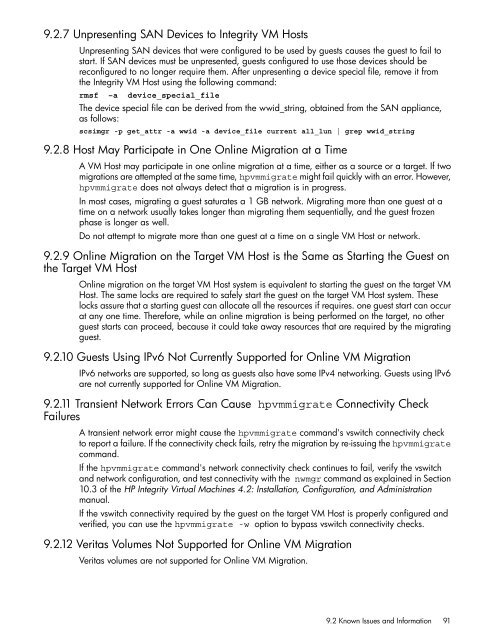HP Integrity Virtual Machines 4.2.5 - HP Business Support Center
HP Integrity Virtual Machines 4.2.5 - HP Business Support Center
HP Integrity Virtual Machines 4.2.5 - HP Business Support Center
Create successful ePaper yourself
Turn your PDF publications into a flip-book with our unique Google optimized e-Paper software.
9.2.7 Unpresenting SAN Devices to <strong>Integrity</strong> VM Hosts<br />
Unpresenting SAN devices that were configured to be used by guests causes the guest to fail to<br />
start. If SAN devices must be unpresented, guests configured to use those devices should be<br />
reconfigured to no longer require them. After unpresenting a device special file, remove it from<br />
the <strong>Integrity</strong> VM Host using the following command:<br />
rmsf –a device_special_file<br />
The device special file can be derived from the wwid_string, obtained from the SAN appliance,<br />
as follows:<br />
scsimgr -p get_attr -a wwid -a device_file current all_lun | grep wwid_string<br />
9.2.8 Host May Participate in One Online Migration at a Time<br />
A VM Host may participate in one online migration at a time, either as a source or a target. If two<br />
migrations are attempted at the same time, hpvmmigrate might fail quickly with an error. However,<br />
hpvmmigrate does not always detect that a migration is in progress.<br />
In most cases, migrating a guest saturates a 1 GB network. Migrating more than one guest at a<br />
time on a network usually takes longer than migrating them sequentially, and the guest frozen<br />
phase is longer as well.<br />
Do not attempt to migrate more than one guest at a time on a single VM Host or network.<br />
9.2.9 Online Migration on the Target VM Host is the Same as Starting the Guest on<br />
the Target VM Host<br />
Online migration on the target VM Host system is equivalent to starting the guest on the target VM<br />
Host. The same locks are required to safely start the guest on the target VM Host system. These<br />
locks assure that a starting guest can allocate all the resources if requires. one guest start can occur<br />
at any one time. Therefore, while an online migration is being performed on the target, no other<br />
guest starts can proceed, because it could take away resources that are required by the migrating<br />
guest.<br />
9.2.10 Guests Using IPv6 Not Currently <strong>Support</strong>ed for Online VM Migration<br />
IPv6 networks are supported, so long as guests also have some IPv4 networking. Guests using IPv6<br />
are not currently supported for Online VM Migration.<br />
9.2.11 Transient Network Errors Can Cause hpvmmigrate Connectivity Check<br />
Failures<br />
A transient network error might cause the hpvmmigrate command's vswitch connectivity check<br />
to report a failure. If the connectivity check fails, retry the migration by re-issuing the hpvmmigrate<br />
command.<br />
If the hpvmmigrate command's network connectivity check continues to fail, verify the vswitch<br />
and network configuration, and test connectivity with the nwmgr command as explained in Section<br />
10.3 of the <strong>HP</strong> <strong>Integrity</strong> <strong>Virtual</strong> <strong>Machines</strong> 4.2: Installation, Configuration, and Administration<br />
manual.<br />
If the vswitch connectivity required by the guest on the target VM Host is properly configured and<br />
verified, you can use the hpvmmigrate -w option to bypass vswitch connectivity checks.<br />
9.2.12 Veritas Volumes Not <strong>Support</strong>ed for Online VM Migration<br />
Veritas volumes are not supported for Online VM Migration.<br />
9.2 Known Issues and Information 91