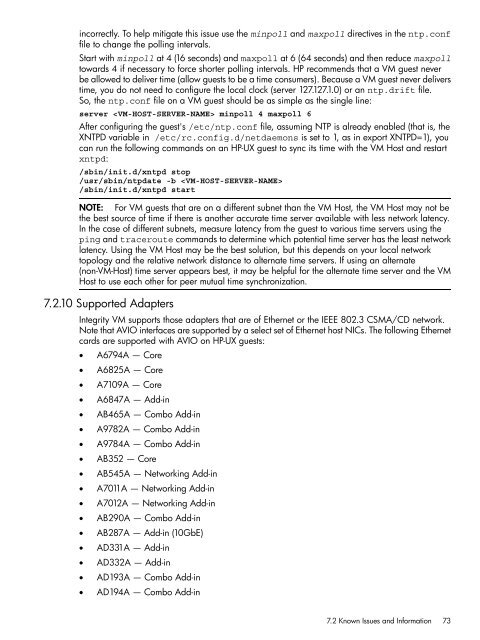HP Integrity Virtual Machines 4.2.5 - HP Business Support Center
HP Integrity Virtual Machines 4.2.5 - HP Business Support Center
HP Integrity Virtual Machines 4.2.5 - HP Business Support Center
Create successful ePaper yourself
Turn your PDF publications into a flip-book with our unique Google optimized e-Paper software.
incorrectly. To help mitigate this issue use the minpoll and maxpoll directives in the ntp.conf<br />
file to change the polling intervals.<br />
Start with minpoll at 4 (16 seconds) and maxpoll at 6 (64 seconds) and then reduce maxpoll<br />
towards 4 if necessary to force shorter polling intervals. <strong>HP</strong> recommends that a VM guest never<br />
be allowed to deliver time (allow guests to be a time consumers). Because a VM guest never delivers<br />
time, you do not need to configure the local clock (server 127.127.1.0) or an ntp.drift file.<br />
So, the ntp.conf file on a VM guest should be as simple as the single line:<br />
server minpoll 4 maxpoll 6<br />
After configuring the guest's /etc/ntp.conf file, assuming NTP is already enabled (that is, the<br />
XNTPD variable in /etc/rc.config.d/netdaemons is set to 1, as in export XNTPD=1), you<br />
can run the following commands on an <strong>HP</strong>-UX guest to sync its time with the VM Host and restart<br />
xntpd:<br />
/sbin/init.d/xntpd stop<br />
/usr/sbin/ntpdate -b <br />
/sbin/init.d/xntpd start<br />
NOTE: For VM guests that are on a different subnet than the VM Host, the VM Host may not be<br />
the best source of time if there is another accurate time server available with less network latency.<br />
In the case of different subnets, measure latency from the guest to various time servers using the<br />
ping and traceroute commands to determine which potential time server has the least network<br />
latency. Using the VM Host may be the best solution, but this depends on your local network<br />
topology and the relative network distance to alternate time servers. If using an alternate<br />
(non-VM-Host) time server appears best, it may be helpful for the alternate time server and the VM<br />
Host to use each other for peer mutual time synchronization.<br />
7.2.10 <strong>Support</strong>ed Adapters<br />
<strong>Integrity</strong> VM supports those adapters that are of Ethernet or the IEEE 802.3 CSMA/CD network.<br />
Note that AVIO interfaces are supported by a select set of Ethernet host NICs. The following Ethernet<br />
cards are supported with AVIO on <strong>HP</strong>-UX guests:<br />
• A6794A — Core<br />
• A6825A — Core<br />
• A7109A — Core<br />
• A6847A — Add-in<br />
• AB465A — Combo Add-in<br />
• A9782A — Combo Add-in<br />
• A9784A — Combo Add-in<br />
• AB352 — Core<br />
• AB545A — Networking Add-in<br />
• A7011A — Networking Add-in<br />
• A7012A — Networking Add-in<br />
• AB290A — Combo Add-in<br />
• AB287A — Add-in (10GbE)<br />
• AD331A — Add-in<br />
• AD332A — Add-in<br />
• AD193A — Combo Add-in<br />
• AD194A — Combo Add-in<br />
7.2 Known Issues and Information 73