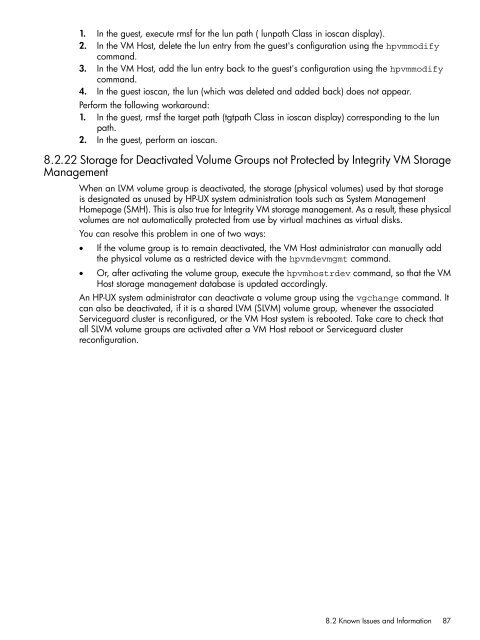HP Integrity Virtual Machines 4.2.5 - HP Business Support Center
HP Integrity Virtual Machines 4.2.5 - HP Business Support Center
HP Integrity Virtual Machines 4.2.5 - HP Business Support Center
Create successful ePaper yourself
Turn your PDF publications into a flip-book with our unique Google optimized e-Paper software.
1. In the guest, execute rmsf for the lun path ( lunpath Class in ioscan display).<br />
2. In the VM Host, delete the lun entry from the guest's configuration using the hpvmmodify<br />
command.<br />
3. In the VM Host, add the lun entry back to the guest's configuration using the hpvmmodify<br />
command.<br />
4. In the guest ioscan, the lun (which was deleted and added back) does not appear.<br />
Perform the following workaround:<br />
1. In the guest, rmsf the target path (tgtpath Class in ioscan display) corresponding to the lun<br />
path.<br />
2. In the guest, perform an ioscan.<br />
8.2.22 Storage for Deactivated Volume Groups not Protected by <strong>Integrity</strong> VM Storage<br />
Management<br />
When an LVM volume group is deactivated, the storage (physical volumes) used by that storage<br />
is designated as unused by <strong>HP</strong>-UX system administration tools such as System Management<br />
Homepage (SMH). This is also true for <strong>Integrity</strong> VM storage management. As a result, these physical<br />
volumes are not automatically protected from use by virtual machines as virtual disks.<br />
You can resolve this problem in one of two ways:<br />
• If the volume group is to remain deactivated, the VM Host administrator can manually add<br />
the physical volume as a restricted device with the hpvmdevmgmt command.<br />
• Or, after activating the volume group, execute the hpvmhostrdev command, so that the VM<br />
Host storage management database is updated accordingly.<br />
An <strong>HP</strong>-UX system administrator can deactivate a volume group using the vgchange command. It<br />
can also be deactivated, if it is a shared LVM (SLVM) volume group, whenever the associated<br />
Serviceguard cluster is reconfigured, or the VM Host system is rebooted. Take care to check that<br />
all SLVM volume groups are activated after a VM Host reboot or Serviceguard cluster<br />
reconfiguration.<br />
8.2 Known Issues and Information 87