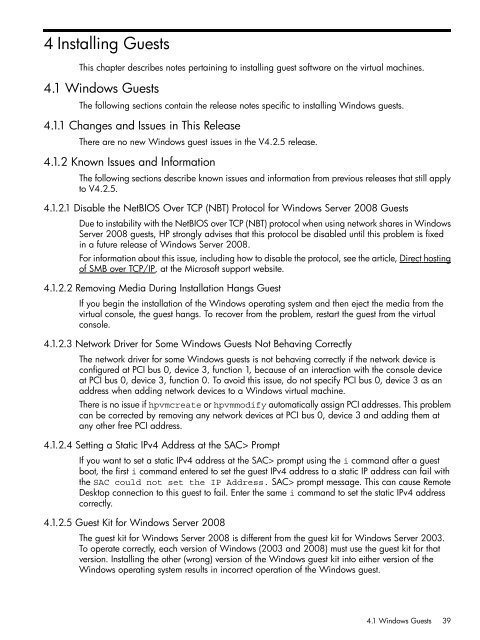HP Integrity Virtual Machines 4.2.5 - HP Business Support Center
HP Integrity Virtual Machines 4.2.5 - HP Business Support Center
HP Integrity Virtual Machines 4.2.5 - HP Business Support Center
You also want an ePaper? Increase the reach of your titles
YUMPU automatically turns print PDFs into web optimized ePapers that Google loves.
4 Installing Guests<br />
This chapter describes notes pertaining to installing guest software on the virtual machines.<br />
4.1 Windows Guests<br />
The following sections contain the release notes specific to installing Windows guests.<br />
4.1.1 Changes and Issues in This Release<br />
There are no new Windows guest issues in the V<strong>4.2.5</strong> release.<br />
4.1.2 Known Issues and Information<br />
The following sections describe known issues and information from previous releases that still apply<br />
to V<strong>4.2.5</strong>.<br />
4.1.2.1 Disable the NetBIOS Over TCP (NBT) Protocol for Windows Server 2008 Guests<br />
Due to instability with the NetBIOS over TCP (NBT) protocol when using network shares in Windows<br />
Server 2008 guests, <strong>HP</strong> strongly advises that this protocol be disabled until this problem is fixed<br />
in a future release of Windows Server 2008.<br />
For information about this issue, including how to disable the protocol, see the article, Direct hosting<br />
of SMB over TCP/IP, at the Microsoft support website.<br />
4.1.2.2 Removing Media During Installation Hangs Guest<br />
If you begin the installation of the Windows operating system and then eject the media from the<br />
virtual console, the guest hangs. To recover from the problem, restart the guest from the virtual<br />
console.<br />
4.1.2.3 Network Driver for Some Windows Guests Not Behaving Correctly<br />
The network driver for some Windows guests is not behaving correctly if the network device is<br />
configured at PCI bus 0, device 3, function 1, because of an interaction with the console device<br />
at PCI bus 0, device 3, function 0. To avoid this issue, do not specify PCI bus 0, device 3 as an<br />
address when adding network devices to a Windows virtual machine.<br />
There is no issue if hpvmcreate or hpvmmodify automatically assign PCI addresses. This problem<br />
can be corrected by removing any network devices at PCI bus 0, device 3 and adding them at<br />
any other free PCI address.<br />
4.1.2.4 Setting a Static IPv4 Address at the SAC> Prompt<br />
If you want to set a static IPv4 address at the SAC> prompt using the i command after a guest<br />
boot, the first i command entered to set the guest IPv4 address to a static IP address can fail with<br />
the SAC could not set the IP Address. SAC> prompt message. This can cause Remote<br />
Desktop connection to this guest to fail. Enter the same i command to set the static IPv4 address<br />
correctly.<br />
4.1.2.5 Guest Kit for Windows Server 2008<br />
The guest kit for Windows Server 2008 is different from the guest kit for Windows Server 2003.<br />
To operate correctly, each version of Windows (2003 and 2008) must use the guest kit for that<br />
version. Installing the other (wrong) version of the Windows guest kit into either version of the<br />
Windows operating system results in incorrect operation of the Windows guest.<br />
4.1 Windows Guests 39