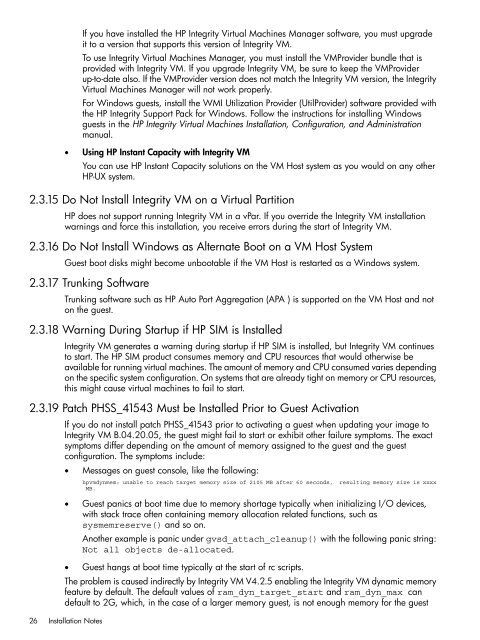HP Integrity Virtual Machines 4.2.5 - HP Business Support Center
HP Integrity Virtual Machines 4.2.5 - HP Business Support Center
HP Integrity Virtual Machines 4.2.5 - HP Business Support Center
Create successful ePaper yourself
Turn your PDF publications into a flip-book with our unique Google optimized e-Paper software.
If you have installed the <strong>HP</strong> <strong>Integrity</strong> <strong>Virtual</strong> <strong>Machines</strong> Manager software, you must upgrade<br />
it to a version that supports this version of <strong>Integrity</strong> VM.<br />
To use <strong>Integrity</strong> <strong>Virtual</strong> <strong>Machines</strong> Manager, you must install the VMProvider bundle that is<br />
provided with <strong>Integrity</strong> VM. If you upgrade <strong>Integrity</strong> VM, be sure to keep the VMProvider<br />
up-to-date also. If the VMProvider version does not match the <strong>Integrity</strong> VM version, the <strong>Integrity</strong><br />
<strong>Virtual</strong> <strong>Machines</strong> Manager will not work properly.<br />
For Windows guests, install the WMI Utilization Provider (UtilProvider) software provided with<br />
the <strong>HP</strong> <strong>Integrity</strong> <strong>Support</strong> Pack for Windows. Follow the instructions for installing Windows<br />
guests in the <strong>HP</strong> <strong>Integrity</strong> <strong>Virtual</strong> <strong>Machines</strong> Installation, Configuration, and Administration<br />
manual.<br />
• Using <strong>HP</strong> Instant Capacity with <strong>Integrity</strong> VM<br />
You can use <strong>HP</strong> Instant Capacity solutions on the VM Host system as you would on any other<br />
<strong>HP</strong>-UX system.<br />
2.3.15 Do Not Install <strong>Integrity</strong> VM on a <strong>Virtual</strong> Partition<br />
<strong>HP</strong> does not support running <strong>Integrity</strong> VM in a vPar. If you override the <strong>Integrity</strong> VM installation<br />
warnings and force this installation, you receive errors during the start of <strong>Integrity</strong> VM.<br />
2.3.16 Do Not Install Windows as Alternate Boot on a VM Host System<br />
Guest boot disks might become unbootable if the VM Host is restarted as a Windows system.<br />
2.3.17 Trunking Software<br />
Trunking software such as <strong>HP</strong> Auto Port Aggregation (APA ) is supported on the VM Host and not<br />
on the guest.<br />
2.3.18 Warning During Startup if <strong>HP</strong> SIM is Installed<br />
<strong>Integrity</strong> VM generates a warning during startup if <strong>HP</strong> SIM is installed, but <strong>Integrity</strong> VM continues<br />
to start. The <strong>HP</strong> SIM product consumes memory and CPU resources that would otherwise be<br />
available for running virtual machines. The amount of memory and CPU consumed varies depending<br />
on the specific system configuration. On systems that are already tight on memory or CPU resources,<br />
this might cause virtual machines to fail to start.<br />
2.3.19 Patch PHSS_41543 Must be Installed Prior to Guest Activation<br />
If you do not install patch PHSS_41543 prior to activating a guest when updating your image to<br />
<strong>Integrity</strong> VM B.04.20.05, the guest might fail to start or exhibit other failure symptoms. The exact<br />
symptoms differ depending on the amount of memory assigned to the guest and the guest<br />
configuration. The symptoms include:<br />
• Messages on guest console, like the following:<br />
hpvmdynmem: unable to reach target memory size of 2105 MB after 60 seconds, resulting memory size is xxxx<br />
MB.<br />
• Guest panics at boot time due to memory shortage typically when initializing I/O devices,<br />
with stack trace often containing memory allocation related functions, such as<br />
sysmemreserve() and so on.<br />
Another example is panic under gvsd_attach_cleanup() with the following panic string:<br />
Not all objects de-allocated.<br />
• Guest hangs at boot time typically at the start of rc scripts.<br />
The problem is caused indirectly by <strong>Integrity</strong> VM V<strong>4.2.5</strong> enabling the <strong>Integrity</strong> VM dynamic memory<br />
feature by default. The default values of ram_dyn_target_start and ram_dyn_max can<br />
default to 2G, which, in the case of a larger memory guest, is not enough memory for the guest<br />
26 Installation Notes