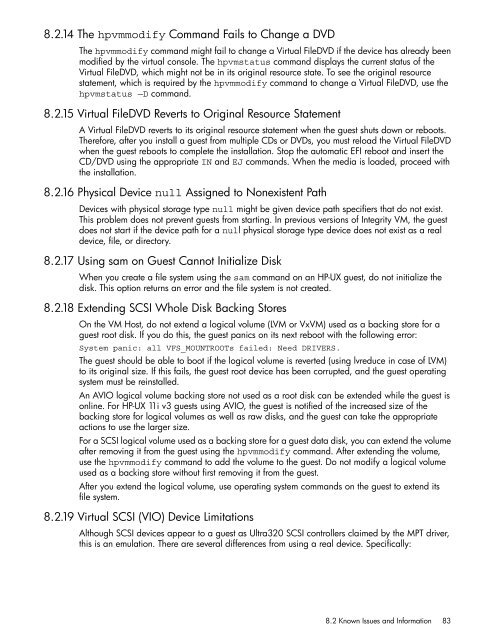HP Integrity Virtual Machines 4.2.5 - HP Business Support Center
HP Integrity Virtual Machines 4.2.5 - HP Business Support Center
HP Integrity Virtual Machines 4.2.5 - HP Business Support Center
You also want an ePaper? Increase the reach of your titles
YUMPU automatically turns print PDFs into web optimized ePapers that Google loves.
8.2.14 The hpvmmodify Command Fails to Change a DVD<br />
The hpvmmodify command might fail to change a <strong>Virtual</strong> FileDVD if the device has already been<br />
modified by the virtual console. The hpvmstatus command displays the current status of the<br />
<strong>Virtual</strong> FileDVD, which might not be in its original resource state. To see the original resource<br />
statement, which is required by the hpvmmodify command to change a <strong>Virtual</strong> FileDVD, use the<br />
hpvmstatus —D command.<br />
8.2.15 <strong>Virtual</strong> FileDVD Reverts to Original Resource Statement<br />
A <strong>Virtual</strong> FileDVD reverts to its original resource statement when the guest shuts down or reboots.<br />
Therefore, after you install a guest from multiple CDs or DVDs, you must reload the <strong>Virtual</strong> FileDVD<br />
when the guest reboots to complete the installation. Stop the automatic EFI reboot and insert the<br />
CD/DVD using the appropriate IN and EJ commands. When the media is loaded, proceed with<br />
the installation.<br />
8.2.16 Physical Device null Assigned to Nonexistent Path<br />
Devices with physical storage type null might be given device path specifiers that do not exist.<br />
This problem does not prevent guests from starting. In previous versions of <strong>Integrity</strong> VM, the guest<br />
does not start if the device path for a null physical storage type device does not exist as a real<br />
device, file, or directory.<br />
8.2.17 Using sam on Guest Cannot Initialize Disk<br />
When you create a file system using the sam command on an <strong>HP</strong>-UX guest, do not initialize the<br />
disk. This option returns an error and the file system is not created.<br />
8.2.18 Extending SCSI Whole Disk Backing Stores<br />
On the VM Host, do not extend a logical volume (LVM or VxVM) used as a backing store for a<br />
guest root disk. If you do this, the guest panics on its next reboot with the following error:<br />
System panic: all VFS_MOUNTROOTs failed: Need DRIVERS.<br />
The guest should be able to boot if the logical volume is reverted (using lvreduce in case of LVM)<br />
to its original size. If this fails, the guest root device has been corrupted, and the guest operating<br />
system must be reinstalled.<br />
An AVIO logical volume backing store not used as a root disk can be extended while the guest is<br />
online. For <strong>HP</strong>-UX 11i v3 guests using AVIO, the guest is notified of the increased size of the<br />
backing store for logical volumes as well as raw disks, and the guest can take the appropriate<br />
actions to use the larger size.<br />
For a SCSI logical volume used as a backing store for a guest data disk, you can extend the volume<br />
after removing it from the guest using the hpvmmodify command. After extending the volume,<br />
use the hpvmmodify command to add the volume to the guest. Do not modify a logical volume<br />
used as a backing store without first removing it from the guest.<br />
After you extend the logical volume, use operating system commands on the guest to extend its<br />
file system.<br />
8.2.19 <strong>Virtual</strong> SCSI (VIO) Device Limitations<br />
Although SCSI devices appear to a guest as Ultra320 SCSI controllers claimed by the MPT driver,<br />
this is an emulation. There are several differences from using a real device. Specifically:<br />
8.2 Known Issues and Information 83