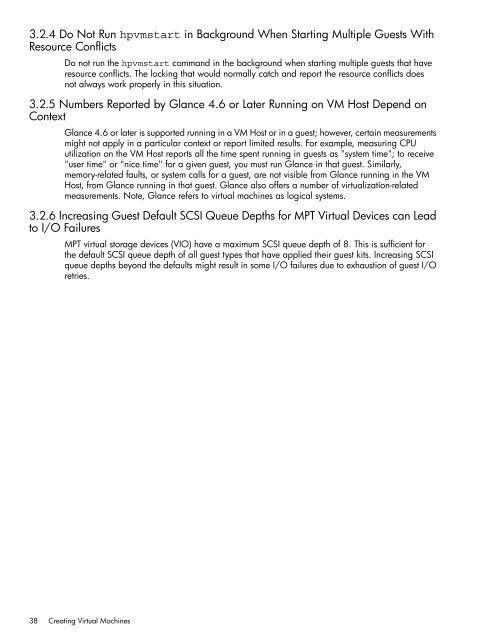HP Integrity Virtual Machines 4.2.5 - HP Business Support Center
HP Integrity Virtual Machines 4.2.5 - HP Business Support Center
HP Integrity Virtual Machines 4.2.5 - HP Business Support Center
Create successful ePaper yourself
Turn your PDF publications into a flip-book with our unique Google optimized e-Paper software.
3.2.4 Do Not Run hpvmstart in Background When Starting Multiple Guests With<br />
Resource Conflicts<br />
Do not run the hpvmstart command in the background when starting multiple guests that have<br />
resource conflicts. The locking that would normally catch and report the resource conflicts does<br />
not always work properly in this situation.<br />
3.2.5 Numbers Reported by Glance 4.6 or Later Running on VM Host Depend on<br />
Context<br />
Glance 4.6 or later is supported running in a VM Host or in a guest; however, certain measurements<br />
might not apply in a particular context or report limited results. For example, measuring CPU<br />
utilization on the VM Host reports all the time spent running in guests as "system time"; to receive<br />
"user time" or "nice time" for a given guest, you must run Glance in that guest. Similarly,<br />
memory-related faults, or system calls for a guest, are not visible from Glance running in the VM<br />
Host, from Glance running in that guest. Glance also offers a number of virtualization-related<br />
measurements. Note, Glance refers to virtual machines as logical systems.<br />
3.2.6 Increasing Guest Default SCSI Queue Depths for MPT <strong>Virtual</strong> Devices can Lead<br />
to I/O Failures<br />
MPT virtual storage devices (VIO) have a maximum SCSI queue depth of 8. This is sufficient for<br />
the default SCSI queue depth of all guest types that have applied their guest kits. Increasing SCSI<br />
queue depths beyond the defaults might result in some I/O failures due to exhaustion of guest I/O<br />
retries.<br />
38 Creating <strong>Virtual</strong> <strong>Machines</strong>