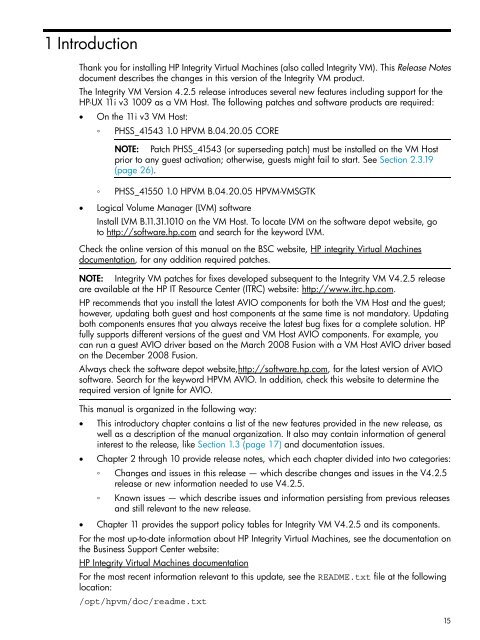HP Integrity Virtual Machines 4.2.5 - HP Business Support Center
HP Integrity Virtual Machines 4.2.5 - HP Business Support Center
HP Integrity Virtual Machines 4.2.5 - HP Business Support Center
You also want an ePaper? Increase the reach of your titles
YUMPU automatically turns print PDFs into web optimized ePapers that Google loves.
1 Introduction<br />
Thank you for installing <strong>HP</strong> <strong>Integrity</strong> <strong>Virtual</strong> <strong>Machines</strong> (also called <strong>Integrity</strong> VM). This Release Notes<br />
document describes the changes in this version of the <strong>Integrity</strong> VM product.<br />
The <strong>Integrity</strong> VM Version <strong>4.2.5</strong> release introduces several new features including support for the<br />
<strong>HP</strong>-UX 11i v3 1009 as a VM Host. The following patches and software products are required:<br />
• On the 11i v3 VM Host:<br />
◦<br />
PHSS_41543 1.0 <strong>HP</strong>VM B.04.20.05 CORE<br />
NOTE: Patch PHSS_41543 (or superseding patch) must be installed on the VM Host<br />
prior to any guest activation; otherwise, guests might fail to start. See Section 2.3.19<br />
(page 26).<br />
◦ PHSS_41550 1.0 <strong>HP</strong>VM B.04.20.05 <strong>HP</strong>VM-VMSGTK<br />
• Logical Volume Manager (LVM) software<br />
Install LVM B.11.31.1010 on the VM Host. To locate LVM on the software depot website, go<br />
to http://software.hp.com and search for the keyword LVM.<br />
Check the online version of this manual on the BSC website, <strong>HP</strong> integrity <strong>Virtual</strong> <strong>Machines</strong><br />
documentation, for any addition required patches.<br />
NOTE: <strong>Integrity</strong> VM patches for fixes developed subsequent to the <strong>Integrity</strong> VM V<strong>4.2.5</strong> release<br />
are available at the <strong>HP</strong> IT Resource <strong>Center</strong> (ITRC) website: http://www.itrc.hp.com.<br />
<strong>HP</strong> recommends that you install the latest AVIO components for both the VM Host and the guest;<br />
however, updating both guest and host components at the same time is not mandatory. Updating<br />
both components ensures that you always receive the latest bug fixes for a complete solution. <strong>HP</strong><br />
fully supports different versions of the guest and VM Host AVIO components. For example, you<br />
can run a guest AVIO driver based on the March 2008 Fusion with a VM Host AVIO driver based<br />
on the December 2008 Fusion.<br />
Always check the software depot website,http://software.hp.com, for the latest version of AVIO<br />
software. Search for the keyword <strong>HP</strong>VM AVIO. In addition, check this website to determine the<br />
required version of Ignite for AVIO.<br />
This manual is organized in the following way:<br />
• This introductory chapter contains a list of the new features provided in the new release, as<br />
well as a description of the manual organization. It also may contain information of general<br />
interest to the release, like Section 1.3 (page 17) and documentation issues.<br />
• Chapter 2 through 10 provide release notes, which each chapter divided into two categories:<br />
◦<br />
Changes and issues in this release — which describe changes and issues in the V<strong>4.2.5</strong><br />
release or new information needed to use V<strong>4.2.5</strong>.<br />
◦ Known issues — which describe issues and information persisting from previous releases<br />
and still relevant to the new release.<br />
• Chapter 11 provides the support policy tables for <strong>Integrity</strong> VM V<strong>4.2.5</strong> and its components.<br />
For the most up-to-date information about <strong>HP</strong> <strong>Integrity</strong> <strong>Virtual</strong> <strong>Machines</strong>, see the documentation on<br />
the <strong>Business</strong> <strong>Support</strong> <strong>Center</strong> website:<br />
<strong>HP</strong> <strong>Integrity</strong> <strong>Virtual</strong> <strong>Machines</strong> documentation<br />
For the most recent information relevant to this update, see the README.txt file at the following<br />
location:<br />
/opt/hpvm/doc/readme.txt<br />
15