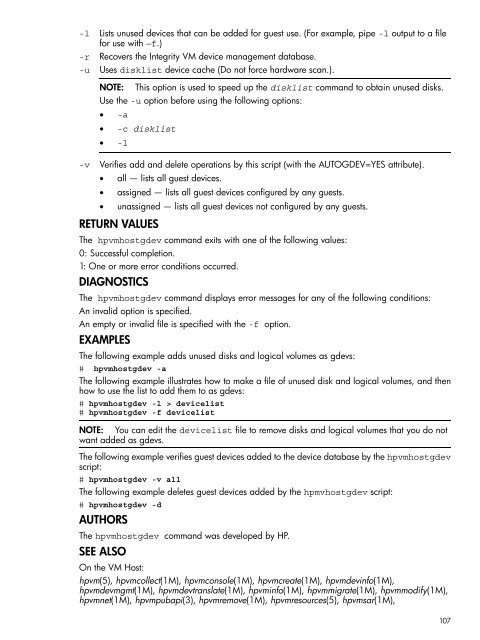HP Integrity Virtual Machines 4.2.5 - HP Business Support Center
HP Integrity Virtual Machines 4.2.5 - HP Business Support Center
HP Integrity Virtual Machines 4.2.5 - HP Business Support Center
Create successful ePaper yourself
Turn your PDF publications into a flip-book with our unique Google optimized e-Paper software.
-l Lists unused devices that can be added for guest use. (For example, pipe -l output to a file<br />
for use with —f.)<br />
-r Recovers the <strong>Integrity</strong> VM device management database.<br />
-u Uses disklist device cache (Do not force hardware scan.).<br />
NOTE: This option is used to speed up the disklist command to obtain unused disks.<br />
Use the -u option before using the following options:<br />
• -a<br />
• -c disklist<br />
• -l<br />
-v Verifies add and delete operations by this script (with the AUTOGDEV=YES attribute).<br />
• all — lists all guest devices.<br />
• assigned — lists all guest devices configured by any guests.<br />
• unassigned — lists all guest devices not configured by any guests.<br />
RETURN VALUES<br />
The hpvmhostgdev command exits with one of the following values:<br />
0: Successful completion.<br />
1: One or more error conditions occurred.<br />
DIAGNOSTICS<br />
The hpvmhostgdev command displays error messages for any of the following conditions:<br />
An invalid option is specified.<br />
An empty or invalid file is specified with the -f option.<br />
EXAMPLES<br />
The following example adds unused disks and logical volumes as gdevs:<br />
# hpvmhostgdev -a<br />
The following example illustrates how to make a file of unused disk and logical volumes, and then<br />
how to use the list to add them to as gdevs:<br />
# hpvmhostgdev -l > devicelist<br />
# hpvmhostgdev -f devicelist<br />
NOTE: You can edit the devicelist file to remove disks and logical volumes that you do not<br />
want added as gdevs.<br />
The following example verifies guest devices added to the device database by the hpvmhostgdev<br />
script:<br />
# hpvmhostgdev -v all<br />
The following example deletes guest devices added by the hpmvhostgdev script:<br />
# hpvmhostgdev -d<br />
AUTHORS<br />
The hpvmhostgdev command was developed by <strong>HP</strong>.<br />
SEE ALSO<br />
On the VM Host:<br />
hpvm(5), hpvmcollect(1M), hpvmconsole(1M), hpvmcreate(1M), hpvmdevinfo(1M),<br />
hpvmdevmgmt(1M), hpvmdevtranslate(1M), hpvminfo(1M), hpvmmigrate(1M), hpvmmodify(1M),<br />
hpvmnet(1M), hpvmpubapi(3), hpvmremove(1M), hpvmresources(5), hpvmsar(1M),<br />
107