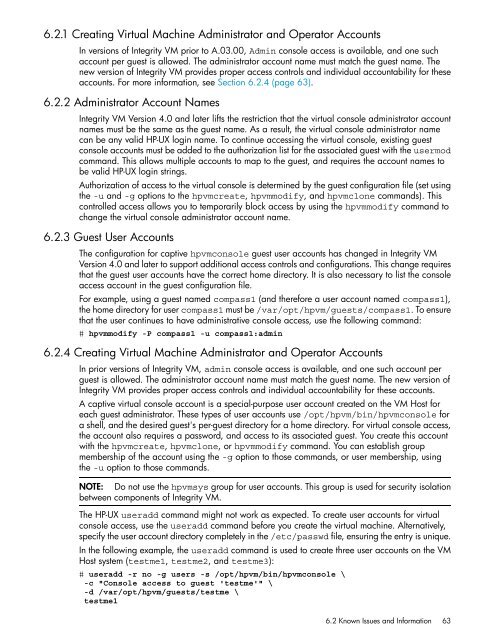HP Integrity Virtual Machines 4.2.5 - HP Business Support Center
HP Integrity Virtual Machines 4.2.5 - HP Business Support Center
HP Integrity Virtual Machines 4.2.5 - HP Business Support Center
Create successful ePaper yourself
Turn your PDF publications into a flip-book with our unique Google optimized e-Paper software.
6.2.1 Creating <strong>Virtual</strong> Machine Administrator and Operator Accounts<br />
In versions of <strong>Integrity</strong> VM prior to A.03.00, Admin console access is available, and one such<br />
account per guest is allowed. The administrator account name must match the guest name. The<br />
new version of <strong>Integrity</strong> VM provides proper access controls and individual accountability for these<br />
accounts. For more information, see Section 6.2.4 (page 63).<br />
6.2.2 Administrator Account Names<br />
<strong>Integrity</strong> VM Version 4.0 and later lifts the restriction that the virtual console administrator account<br />
names must be the same as the guest name. As a result, the virtual console administrator name<br />
can be any valid <strong>HP</strong>-UX login name. To continue accessing the virtual console, existing guest<br />
console accounts must be added to the authorization list for the associated guest with the usermod<br />
command. This allows multiple accounts to map to the guest, and requires the account names to<br />
be valid <strong>HP</strong>-UX login strings.<br />
Authorization of access to the virtual console is determined by the guest configuration file (set using<br />
the -u and -g options to the hpvmcreate, hpvmmodify, and hpvmclone commands). This<br />
controlled access allows you to temporarily block access by using the hpvmmodify command to<br />
change the virtual console administrator account name.<br />
6.2.3 Guest User Accounts<br />
The configuration for captive hpvmconsole guest user accounts has changed in <strong>Integrity</strong> VM<br />
Version 4.0 and later to support additional access controls and configurations. This change requires<br />
that the guest user accounts have the correct home directory. It is also necessary to list the console<br />
access account in the guest configuration file.<br />
For example, using a guest named compass1 (and therefore a user account named compass1),<br />
the home directory for user compass1 must be /var/opt/hpvm/guests/compass1. To ensure<br />
that the user continues to have administrative console access, use the following command:<br />
# hpvmmodify -P compass1 -u compass1:admin<br />
6.2.4 Creating <strong>Virtual</strong> Machine Administrator and Operator Accounts<br />
In prior versions of <strong>Integrity</strong> VM, admin console access is available, and one such account per<br />
guest is allowed. The administrator account name must match the guest name. The new version of<br />
<strong>Integrity</strong> VM provides proper access controls and individual accountability for these accounts.<br />
A captive virtual console account is a special-purpose user account created on the VM Host for<br />
each guest administrator. These types of user accounts use /opt/hpvm/bin/hpvmconsole for<br />
a shell, and the desired guest's per-guest directory for a home directory. For virtual console access,<br />
the account also requires a password, and access to its associated guest. You create this account<br />
with the hpvmcreate, hpvmclone, or hpvmmodify command. You can establish group<br />
membership of the account using the -g option to those commands, or user membership, using<br />
the -u option to those commands.<br />
NOTE: Do not use the hpvmsys group for user accounts. This group is used for security isolation<br />
between components of <strong>Integrity</strong> VM.<br />
The <strong>HP</strong>-UX useradd command might not work as expected. To create user accounts for virtual<br />
console access, use the useradd command before you create the virtual machine. Alternatively,<br />
specify the user account directory completely in the /etc/passwd file, ensuring the entry is unique.<br />
In the following example, the useradd command is used to create three user accounts on the VM<br />
Host system (testme1, testme2, and testme3):<br />
# useradd -r no -g users -s /opt/hpvm/bin/hpvmconsole \<br />
-c "Console access to guest 'testme'" \<br />
-d /var/opt/hpvm/guests/testme \<br />
testme1<br />
6.2 Known Issues and Information 63