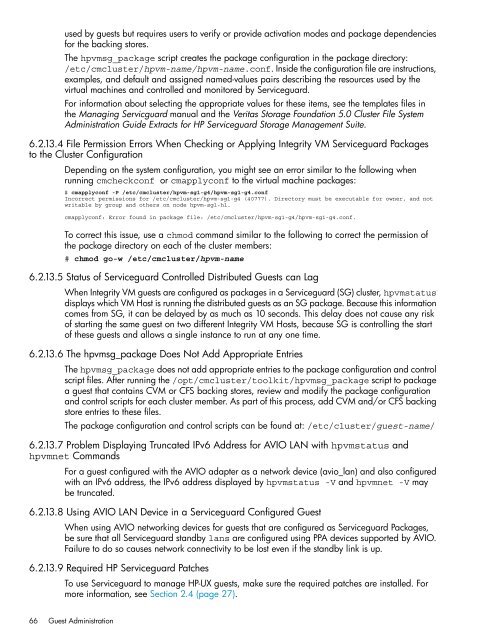HP Integrity Virtual Machines 4.2.5 - HP Business Support Center
HP Integrity Virtual Machines 4.2.5 - HP Business Support Center
HP Integrity Virtual Machines 4.2.5 - HP Business Support Center
Create successful ePaper yourself
Turn your PDF publications into a flip-book with our unique Google optimized e-Paper software.
used by guests but requires users to verify or provide activation modes and package dependencies<br />
for the backing stores.<br />
The hpvmsg_package script creates the package configuration in the package directory:<br />
/etc/cmcluster/hpvm-name/hpvm-name.conf. Inside the configuration file are instructions,<br />
examples, and default and assigned named-values pairs describing the resources used by the<br />
virtual machines and controlled and monitored by Serviceguard.<br />
For information about selecting the appropriate values for these items, see the templates files in<br />
the Managing Servicguard manual and the Veritas Storage Foundation 5.0 Cluster File System<br />
Administration Guide Extracts for <strong>HP</strong> Serviceguard Storage Management Suite.<br />
6.2.13.4 File Permission Errors When Checking or Applying <strong>Integrity</strong> VM Serviceguard Packages<br />
to the Cluster Configuration<br />
Depending on the system configuration, you might see an error similar to the following when<br />
running cmcheckconf or cmapplyconf to the virtual machine packages:<br />
# cmapplyconf -P /etc/cmcluster/hpvm-sg1-g4/hpvm-sg1-g4.conf<br />
Incorrect permissions for /etc/cmcluster/hpvm-sg1-g4 (40777). Directory must be executable for owner, and not<br />
writable by group and others on node hpvm-sg1-h1.<br />
cmapplyconf: Error found in package file: /etc/cmcluster/hpvm-sg1-g4/hpvm-sg1-g4.conf.<br />
To correct this issue, use a chmod command similar to the following to correct the permission of<br />
the package directory on each of the cluster members:<br />
# chmod go-w /etc/cmcluster/hpvm-name<br />
6.2.13.5 Status of Serviceguard Controlled Distributed Guests can Lag<br />
When <strong>Integrity</strong> VM guests are configured as packages in a Serviceguard (SG) cluster, hpvmstatus<br />
displays which VM Host is running the distributed guests as an SG package. Because this information<br />
comes from SG, it can be delayed by as much as 10 seconds. This delay does not cause any risk<br />
of starting the same guest on two different <strong>Integrity</strong> VM Hosts, because SG is controlling the start<br />
of these guests and allows a single instance to run at any one time.<br />
6.2.13.6 The hpvmsg_package Does Not Add Appropriate Entries<br />
The hpvmsg_package does not add appropriate entries to the package configuration and control<br />
script files. After running the /opt/cmcluster/toolkit/hpvmsg_package script to package<br />
a guest that contains CVM or CFS backing stores, review and modify the package configuration<br />
and control scripts for each cluster member. As part of this process, add CVM and/or CFS backing<br />
store entries to these files.<br />
The package configuration and control scripts can be found at: /etc/cluster/guest-name/<br />
6.2.13.7 Problem Displaying Truncated IPv6 Address for AVIO LAN with hpvmstatus and<br />
hpvmnet Commands<br />
For a guest configured with the AVIO adapter as a network device (avio_lan) and also configured<br />
with an IPv6 address, the IPv6 address displayed by hpvmstatus -V and hpvmnet -V may<br />
be truncated.<br />
6.2.13.8 Using AVIO LAN Device in a Serviceguard Configured Guest<br />
When using AVIO networking devices for guests that are configured as Serviceguard Packages,<br />
be sure that all Serviceguard standby lans are configured using PPA devices supported by AVIO.<br />
Failure to do so causes network connectivity to be lost even if the standby link is up.<br />
6.2.13.9 Required <strong>HP</strong> Serviceguard Patches<br />
To use Serviceguard to manage <strong>HP</strong>-UX guests, make sure the required patches are installed. For<br />
more information, see Section 2.4 (page 27).<br />
66 Guest Administration