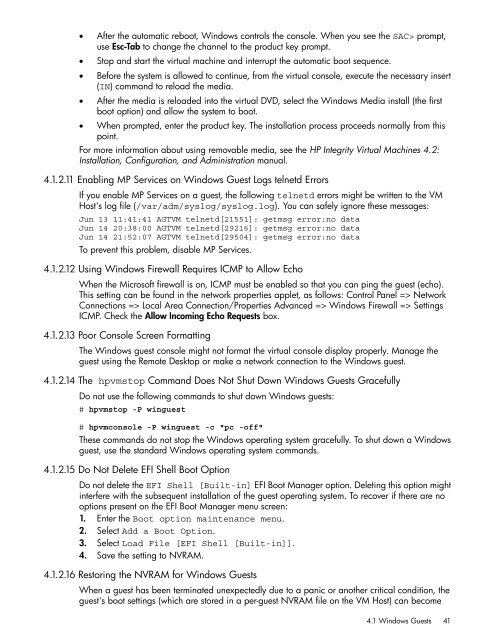HP Integrity Virtual Machines 4.2.5 - HP Business Support Center
HP Integrity Virtual Machines 4.2.5 - HP Business Support Center
HP Integrity Virtual Machines 4.2.5 - HP Business Support Center
You also want an ePaper? Increase the reach of your titles
YUMPU automatically turns print PDFs into web optimized ePapers that Google loves.
• After the automatic reboot, Windows controls the console. When you see the SAC> prompt,<br />
use Esc-Tab to change the channel to the product key prompt.<br />
• Stop and start the virtual machine and interrupt the automatic boot sequence.<br />
• Before the system is allowed to continue, from the virtual console, execute the necessary insert<br />
(IN) command to reload the media.<br />
• After the media is reloaded into the virtual DVD, select the Windows Media install (the first<br />
boot option) and allow the system to boot.<br />
• When prompted, enter the product key. The installation process proceeds normally from this<br />
point.<br />
For more information about using removable media, see the <strong>HP</strong> <strong>Integrity</strong> <strong>Virtual</strong> <strong>Machines</strong> 4.2:<br />
Installation, Configuration, and Administration manual.<br />
4.1.2.11 Enabling MP Services on Windows Guest Logs telnetd Errors<br />
If you enable MP Services on a guest, the following telnetd errors might be written to the VM<br />
Host's log file (/var/adm/syslog/syslog.log). You can safely ignore these messages:<br />
Jun 13 11:41:41 AGTVM telnetd[21551]: getmsg error:no data<br />
Jun 14 20:38:00 AGTVM telnetd[29216]: getmsg error:no data<br />
Jun 14 21:52:07 AGTVM telnetd[29504]: getmsg error:no data<br />
To prevent this problem, disable MP Services.<br />
4.1.2.12 Using Windows Firewall Requires ICMP to Allow Echo<br />
When the Microsoft firewall is on, ICMP must be enabled so that you can ping the guest (echo).<br />
This setting can be found in the network properties applet, as follows: Control Panel => Network<br />
Connections => Local Area Connection/Properties Advanced => Windows Firewall => Settings<br />
ICMP. Check the Allow Incoming Echo Requests box.<br />
4.1.2.13 Poor Console Screen Formatting<br />
The Windows guest console might not format the virtual console display properly. Manage the<br />
guest using the Remote Desktop or make a network connection to the Windows guest.<br />
4.1.2.14 The hpvmstop Command Does Not Shut Down Windows Guests Gracefully<br />
Do not use the following commands to shut down Windows guests:<br />
# hpvmstop -P winguest<br />
# hpvmconsole -P winguest -c "pc -off"<br />
These commands do not stop the Windows operating system gracefully. To shut down a Windows<br />
guest, use the standard Windows operating system commands.<br />
4.1.2.15 Do Not Delete EFI Shell Boot Option<br />
Do not delete the EFI Shell [Built-in] EFI Boot Manager option. Deleting this option might<br />
interfere with the subsequent installation of the guest operating system. To recover if there are no<br />
options present on the EFI Boot Manager menu screen:<br />
1. Enter the Boot option maintenance menu.<br />
2. Select Add a Boot Option.<br />
3. Select Load File [EFI Shell [Built-in]].<br />
4. Save the setting to NVRAM.<br />
4.1.2.16 Restoring the NVRAM for Windows Guests<br />
When a guest has been terminated unexpectedly due to a panic or another critical condition, the<br />
guest's boot settings (which are stored in a per-guest NVRAM file on the VM Host) can become<br />
4.1 Windows Guests 41