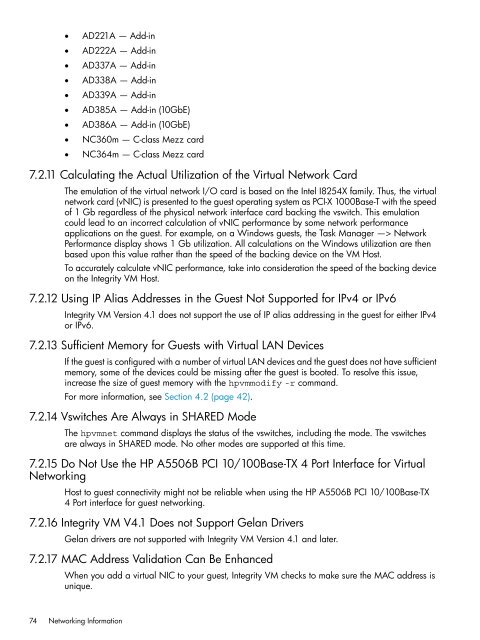HP Integrity Virtual Machines 4.2.5 - HP Business Support Center
HP Integrity Virtual Machines 4.2.5 - HP Business Support Center
HP Integrity Virtual Machines 4.2.5 - HP Business Support Center
Create successful ePaper yourself
Turn your PDF publications into a flip-book with our unique Google optimized e-Paper software.
• AD221A — Add-in<br />
• AD222A — Add-in<br />
• AD337A — Add-in<br />
• AD338A — Add-in<br />
• AD339A — Add-in<br />
• AD385A — Add-in (10GbE)<br />
• AD386A — Add-in (10GbE)<br />
• NC360m — C-class Mezz card<br />
• NC364m — C-class Mezz card<br />
7.2.11 Calculating the Actual Utilization of the <strong>Virtual</strong> Network Card<br />
The emulation of the virtual network I/O card is based on the Intel I8254X family. Thus, the virtual<br />
network card (vNIC) is presented to the guest operating system as PCI-X 1000Base-T with the speed<br />
of 1 Gb regardless of the physical network interface card backing the vswitch. This emulation<br />
could lead to an incorrect calculation of vNIC performance by some network performance<br />
applications on the guest. For example, on a Windows guests, the Task Manager —> Network<br />
Performance display shows 1 Gb utilization. All calculations on the Windows utilization are then<br />
based upon this value rather than the speed of the backing device on the VM Host.<br />
To accurately calculate vNIC performance, take into consideration the speed of the backing device<br />
on the <strong>Integrity</strong> VM Host.<br />
7.2.12 Using IP Alias Addresses in the Guest Not <strong>Support</strong>ed for IPv4 or IPv6<br />
<strong>Integrity</strong> VM Version 4.1 does not support the use of IP alias addressing in the guest for either IPv4<br />
or IPv6.<br />
7.2.13 Sufficient Memory for Guests with <strong>Virtual</strong> LAN Devices<br />
If the guest is configured with a number of virtual LAN devices and the guest does not have sufficient<br />
memory, some of the devices could be missing after the guest is booted. To resolve this issue,<br />
increase the size of guest memory with the hpvmmodify -r command.<br />
For more information, see Section 4.2 (page 42).<br />
7.2.14 Vswitches Are Always in SHARED Mode<br />
The hpvmnet command displays the status of the vswitches, including the mode. The vswitches<br />
are always in SHARED mode. No other modes are supported at this time.<br />
7.2.15 Do Not Use the <strong>HP</strong> A5506B PCI 10/100Base-TX 4 Port Interface for <strong>Virtual</strong><br />
Networking<br />
Host to guest connectivity might not be reliable when using the <strong>HP</strong> A5506B PCI 10/100Base-TX<br />
4 Port interface for guest networking.<br />
7.2.16 <strong>Integrity</strong> VM V4.1 Does not <strong>Support</strong> Gelan Drivers<br />
Gelan drivers are not supported with <strong>Integrity</strong> VM Version 4.1 and later.<br />
7.2.17 MAC Address Validation Can Be Enhanced<br />
When you add a virtual NIC to your guest, <strong>Integrity</strong> VM checks to make sure the MAC address is<br />
unique.<br />
74 Networking Information