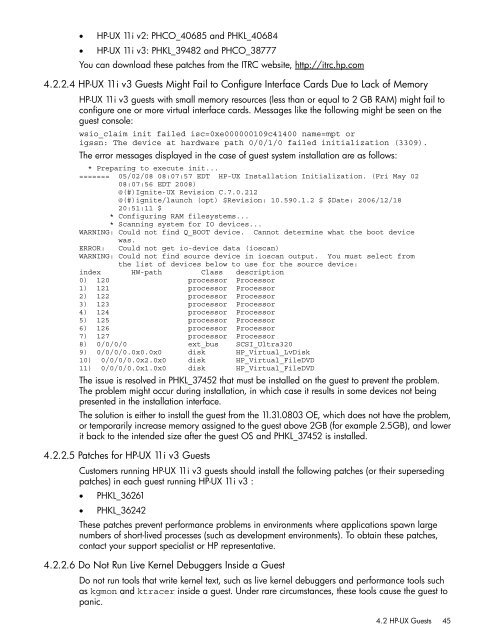HP Integrity Virtual Machines 4.2.5 - HP Business Support Center
HP Integrity Virtual Machines 4.2.5 - HP Business Support Center
HP Integrity Virtual Machines 4.2.5 - HP Business Support Center
Create successful ePaper yourself
Turn your PDF publications into a flip-book with our unique Google optimized e-Paper software.
• <strong>HP</strong>-UX 11i v2: PHCO_40685 and PHKL_40684<br />
• <strong>HP</strong>-UX 11i v3: PHKL_39482 and PHCO_38777<br />
You can download these patches from the ITRC website, http://itrc.hp.com<br />
4.2.2.4 <strong>HP</strong>-UX 11i v3 Guests Might Fail to Configure Interface Cards Due to Lack of Memory<br />
<strong>HP</strong>-UX 11i v3 guests with small memory resources (less than or equal to 2 GB RAM) might fail to<br />
configure one or more virtual interface cards. Messages like the following might be seen on the<br />
guest console:<br />
wsio_claim init failed isc=0xe000000109c41400 name=mpt or<br />
igssn: The device at hardware path 0/0/1/0 failed initialization (3309).<br />
The error messages displayed in the case of guest system installation are as follows:<br />
* Preparing to execute init...<br />
======= 05/02/08 08:07:57 EDT <strong>HP</strong>-UX Installation Initialization. (Fri May 02<br />
08:07:56 EDT 2008)<br />
@(#)Ignite-UX Revision C.7.0.212<br />
@(#)ignite/launch (opt) $Revision: 10.590.1.2 $ $Date: 2006/12/18<br />
20:51:11 $<br />
* Configuring RAM filesystems...<br />
* Scanning system for IO devices...<br />
WARNING: Could not find Q_BOOT device. Cannot determine what the boot device<br />
was.<br />
ERROR: Could not get io-device data (ioscan)<br />
WARNING: Could not find source device in ioscan output. You must select from<br />
the list of devices below to use for the source device:<br />
index HW-path Class description<br />
0) 120 processor Processor<br />
1) 121 processor Processor<br />
2) 122 processor Processor<br />
3) 123 processor Processor<br />
4) 124 processor Processor<br />
5) 125 processor Processor<br />
6) 126 processor Processor<br />
7) 127 processor Processor<br />
8) 0/0/0/0 ext_bus SCSI_Ultra320<br />
9) 0/0/0/0.0x0.0x0 disk <strong>HP</strong>_<strong>Virtual</strong>_LvDisk<br />
10) 0/0/0/0.0x2.0x0 disk <strong>HP</strong>_<strong>Virtual</strong>_FileDVD<br />
11) 0/0/0/0.0x1.0x0 disk <strong>HP</strong>_<strong>Virtual</strong>_FileDVD<br />
The issue is resolved in PHKL_37452 that must be installed on the guest to prevent the problem.<br />
The problem might occur during installation, in which case it results in some devices not being<br />
presented in the installation interface.<br />
The solution is either to install the guest from the 11.31.0803 OE, which does not have the problem,<br />
or temporarily increase memory assigned to the guest above 2GB (for example 2.5GB), and lower<br />
it back to the intended size after the guest OS and PHKL_37452 is installed.<br />
4.2.2.5 Patches for <strong>HP</strong>-UX 11i v3 Guests<br />
Customers running <strong>HP</strong>-UX 11i v3 guests should install the following patches (or their superseding<br />
patches) in each guest running <strong>HP</strong>-UX 11i v3 :<br />
• PHKL_36261<br />
• PHKL_36242<br />
These patches prevent performance problems in environments where applications spawn large<br />
numbers of short-lived processes (such as development environments). To obtain these patches,<br />
contact your support specialist or <strong>HP</strong> representative.<br />
4.2.2.6 Do Not Run Live Kernel Debuggers Inside a Guest<br />
Do not run tools that write kernel text, such as live kernel debuggers and performance tools such<br />
as kgmon and ktracer inside a guest. Under rare circumstances, these tools cause the guest to<br />
panic.<br />
4.2 <strong>HP</strong>-UX Guests 45