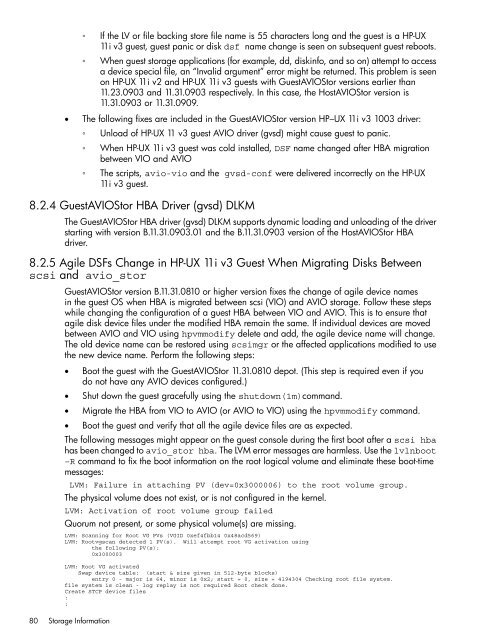HP Integrity Virtual Machines 4.2.5 - HP Business Support Center
HP Integrity Virtual Machines 4.2.5 - HP Business Support Center
HP Integrity Virtual Machines 4.2.5 - HP Business Support Center
Create successful ePaper yourself
Turn your PDF publications into a flip-book with our unique Google optimized e-Paper software.
◦<br />
If the LV or file backing store file name is 55 characters long and the guest is a <strong>HP</strong>-UX<br />
11i v3 guest, guest panic or disk dsf name change is seen on subsequent guest reboots.<br />
◦ When guest storage applications (for example, dd, diskinfo, and so on) attempt to access<br />
a device special file, an “Invalid argument” error might be returned. This problem is seen<br />
on <strong>HP</strong>-UX 11i v2 and <strong>HP</strong>-UX 11i v3 guests with GuestAVIOStor versions earlier than<br />
11.23.0903 and 11.31.0903 respectively. In this case, the HostAVIOStor version is<br />
11.31.0903 or 11.31.0909.<br />
• The following fixes are included in the GuestAVIOStor version <strong>HP</strong>–UX 11i v3 1003 driver:<br />
◦<br />
Unload of <strong>HP</strong>-UX 11 v3 guest AVIO driver (gvsd) might cause guest to panic.<br />
◦ When <strong>HP</strong>-UX 11i v3 guest was cold installed, DSF name changed after HBA migration<br />
between VIO and AVIO<br />
◦ The scripts, avio-vio and the gvsd-conf were delivered incorrectly on the <strong>HP</strong>-UX<br />
11i v3 guest.<br />
8.2.4 GuestAVIOStor HBA Driver (gvsd) DLKM<br />
The GuestAVIOStor HBA driver (gvsd) DLKM supports dynamic loading and unloading of the driver<br />
starting with version B.11.31.0903.01 and the B.11.31.0903 version of the HostAVIOStor HBA<br />
driver.<br />
8.2.5 Agile DSFs Change in <strong>HP</strong>-UX 11i v3 Guest When Migrating Disks Between<br />
scsi and avio_stor<br />
GuestAVIOStor version B.11.31.0810 or higher version fixes the change of agile device names<br />
in the guest OS when HBA is migrated between scsi (VIO) and AVIO storage. Follow these steps<br />
while changing the configuration of a guest HBA between VIO and AVIO. This is to ensure that<br />
agile disk device files under the modified HBA remain the same. If individual devices are moved<br />
between AVIO and VIO using hpvmmodify delete and add, the agile device name will change.<br />
The old device name can be restored using scsimgr or the affected applications modified to use<br />
the new device name. Perform the following steps:<br />
• Boot the guest with the GuestAVIOStor 11.31.0810 depot. (This step is required even if you<br />
do not have any AVIO devices configured.)<br />
• Shut down the guest gracefully using the shutdown(1m)command.<br />
• Migrate the HBA from VIO to AVIO (or AVIO to VIO) using the hpvmmodify command.<br />
• Boot the guest and verify that all the agile device files are as expected.<br />
The following messages might appear on the guest console during the first boot after a scsi hba<br />
has been changed to avio_stor hba. The LVM error messages are harmless. Use the lvlnboot<br />
–R command to fix the boot information on the root logical volume and eliminate these boot-time<br />
messages:<br />
LVM: Failure in attaching PV (dev=0x3000006) to the root volume group.<br />
The physical volume does not exist, or is not configured in the kernel.<br />
LVM: Activation of root volume group failed<br />
Quorum not present, or some physical volume(s) are missing.<br />
LVM: Scanning for Root VG PVs (VGID 0xef4fbb14 0x48acd569)<br />
LVM: Rootvgscan detected 1 PV(s). Will attempt root VG activation using<br />
the following PV(s):<br />
0x3000003<br />
LVM: Root VG activated<br />
Swap device table: (start & size given in 512-byte blocks)<br />
entry 0 - major is 64, minor is 0x2; start = 0, size = 4194304 Checking root file system.<br />
file system is clean - log replay is not required Root check done.<br />
Create STCP device files<br />
:<br />
:<br />
80 Storage Information