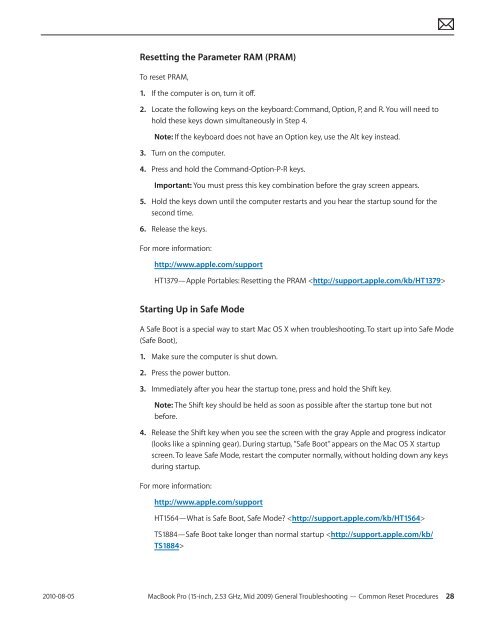Apple Technician Guide - tim.id.au
Apple Technician Guide - tim.id.au
Apple Technician Guide - tim.id.au
Create successful ePaper yourself
Turn your PDF publications into a flip-book with our unique Google optimized e-Paper software.
2010-08-05<br />
Resetting the Parameter RAM (PRAM)<br />
To reset PRAM,<br />
1. If the computer is on, turn it off.<br />
2. Locate the following keys on the keyboard: Command, Option, P, and R. You will need to<br />
hold these keys down simultaneously in Step 4.<br />
Note: If the keyboard does not have an Option key, use the Alt key instead.<br />
3. Turn on the computer.<br />
4. Press and hold the Command-Option-P-R keys.<br />
Important: You must press this key combination before the gray screen appears.<br />
5. Hold the keys down until the computer restarts and you hear the startup sound for the<br />
second <strong>tim</strong>e.<br />
6. Release the keys.<br />
For more information:<br />
http://www.apple.com/support<br />
HT1379—<strong>Apple</strong> Portables: Resetting the PRAM <br />
Starting Up in Safe Mode<br />
A Safe Boot is a special way to start Mac OS X when troubleshooting. To start up into Safe Mode<br />
(Safe Boot),<br />
1. Make sure the computer is shut down.<br />
2. Press the power button.<br />
3. Immediately after you hear the startup tone, press and hold the Shift key.<br />
Note: The Shift key should be held as soon as possible after the startup tone but not<br />
before.<br />
4. Release the Shift key when you see the screen with the gray <strong>Apple</strong> and progress indicator<br />
(looks like a spinning gear). During startup, ”Safe Boot” appears on the Mac OS X startup<br />
screen. To leave Safe Mode, restart the computer normally, without holding down any keys<br />
during startup.<br />
For more information:<br />
http://www.apple.com/support<br />
HT1564—What is Safe Boot, Safe Mode? <br />
TS1884—Safe Boot take longer than normal startup <br />
MacBook Pro (15-inch, 2.53 GHz, M<strong>id</strong> 2009) General Troubleshooting — Common Reset Procedures 28