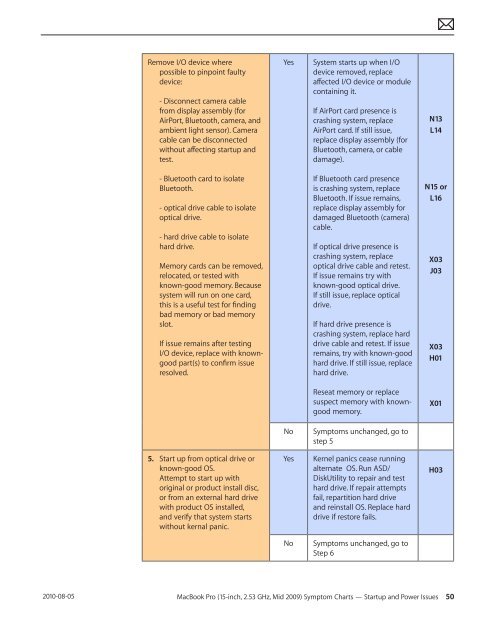Apple Technician Guide - tim.id.au
Apple Technician Guide - tim.id.au
Apple Technician Guide - tim.id.au
Create successful ePaper yourself
Turn your PDF publications into a flip-book with our unique Google optimized e-Paper software.
2010-08-05<br />
Remove I/O device where<br />
possible to pinpoint f<strong>au</strong>lty<br />
device:<br />
- Disconnect camera cable<br />
from display assembly (for<br />
AirPort, Bluetooth, camera, and<br />
ambient light sensor). Camera<br />
cable can be disconnected<br />
without affecting startup and<br />
test.<br />
- Bluetooth card to isolate<br />
Bluetooth.<br />
- optical drive cable to isolate<br />
optical drive.<br />
- hard drive cable to isolate<br />
hard drive.<br />
Memory cards can be removed,<br />
relocated, or tested with<br />
known-good memory. Bec<strong>au</strong>se<br />
system will run on one card,<br />
this is a useful test for finding<br />
bad memory or bad memory<br />
slot.<br />
If issue remains after testing<br />
I/O device, replace with knowngood<br />
part(s) to confirm issue<br />
resolved.<br />
5. Start up from optical drive or<br />
known-good OS.<br />
Attempt to start up with<br />
original or product install disc,<br />
or from an external hard drive<br />
with product OS installed,<br />
and verify that system starts<br />
without kernal panic.<br />
Yes System starts up when I/O<br />
device removed, replace<br />
affected I/O device or module<br />
containing it.<br />
If AirPort card presence is<br />
crashing system, replace<br />
AirPort card. If still issue,<br />
replace display assembly (for<br />
Bluetooth, camera, or cable<br />
damage).<br />
If Bluetooth card presence<br />
is crashing system, replace<br />
Bluetooth. If issue remains,<br />
replace display assembly for<br />
damaged Bluetooth (camera)<br />
cable.<br />
If optical drive presence is<br />
crashing system, replace<br />
optical drive cable and retest.<br />
If issue remains try with<br />
known-good optical drive.<br />
If still issue, replace optical<br />
drive.<br />
If hard drive presence is<br />
crashing system, replace hard<br />
drive cable and retest. If issue<br />
remains, try with known-good<br />
hard drive. If still issue, replace<br />
hard drive.<br />
Reseat memory or replace<br />
suspect memory with knowngood<br />
memory.<br />
No Symptoms unchanged, go to<br />
step 5<br />
Yes Kernel panics cease running<br />
alternate OS. Run ASD/<br />
DiskUtility to repair and test<br />
hard drive. If repair attempts<br />
fail, repartition hard drive<br />
and reinstall OS. Replace hard<br />
drive if restore fails.<br />
No Symptoms unchanged, go to<br />
Step 6<br />
N13<br />
L14<br />
N15 or<br />
L16<br />
X03<br />
J03<br />
X03<br />
H01<br />
MacBook Pro (15-inch, 2.53 GHz, M<strong>id</strong> 2009) Symptom Charts — Startup and Power Issues 50<br />
X01<br />
H03