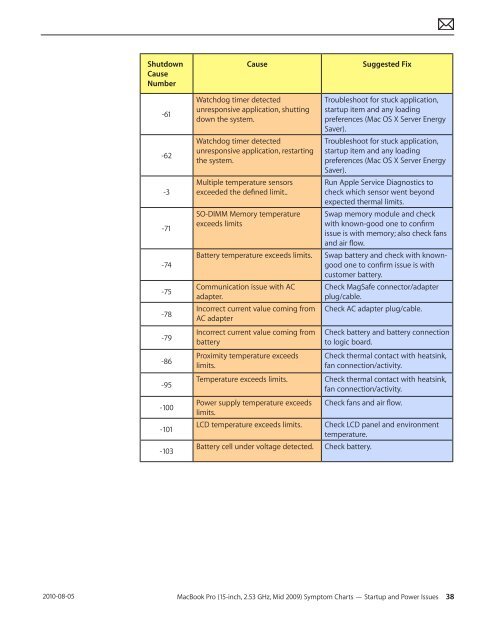Apple Technician Guide - tim.id.au
Apple Technician Guide - tim.id.au
Apple Technician Guide - tim.id.au
Create successful ePaper yourself
Turn your PDF publications into a flip-book with our unique Google optimized e-Paper software.
2010-08-05<br />
Shutdown<br />
C<strong>au</strong>se<br />
Number<br />
-61<br />
-62<br />
-3<br />
-71<br />
-74<br />
-75<br />
-78<br />
-79<br />
-86<br />
-95<br />
-100<br />
-101<br />
-103<br />
C<strong>au</strong>se Suggested Fix<br />
Watchdog <strong>tim</strong>er detected<br />
unresponsive application, shutting<br />
down the system.<br />
Watchdog <strong>tim</strong>er detected<br />
unresponsive application, restarting<br />
the system.<br />
Multiple temperature sensors<br />
exceeded the defined limit..<br />
SO-DIMM Memory temperature<br />
exceeds limits<br />
Troubleshoot for stuck application,<br />
startup item and any loading<br />
preferences (Mac OS X Server Energy<br />
Saver).<br />
Troubleshoot for stuck application,<br />
startup item and any loading<br />
preferences (Mac OS X Server Energy<br />
Saver).<br />
Run <strong>Apple</strong> Service Diagnostics to<br />
check which sensor went beyond<br />
expected thermal limits.<br />
Swap memory module and check<br />
with known-good one to confirm<br />
issue is with memory; also check fans<br />
and air flow.<br />
Battery temperature exceeds limits. Swap battery and check with knowngood<br />
one to confirm issue is with<br />
customer battery.<br />
Communication issue with AC<br />
adapter.<br />
Incorrect current value coming from<br />
AC adapter<br />
Incorrect current value coming from<br />
battery<br />
Proximity temperature exceeds<br />
limits.<br />
Check MagSafe connector/adapter<br />
plug/cable.<br />
Check AC adapter plug/cable.<br />
Check battery and battery connection<br />
to logic board.<br />
Check thermal contact with heatsink,<br />
fan connection/activity.<br />
Temperature exceeds limits. Check thermal contact with heatsink,<br />
fan connection/activity.<br />
Power supply temperature exceeds<br />
limits.<br />
Check fans and air flow.<br />
LCD temperature exceeds limits. Check LCD panel and environment<br />
temperature.<br />
Battery cell under voltage detected. Check battery.<br />
MacBook Pro (15-inch, 2.53 GHz, M<strong>id</strong> 2009) Symptom Charts — Startup and Power Issues 38