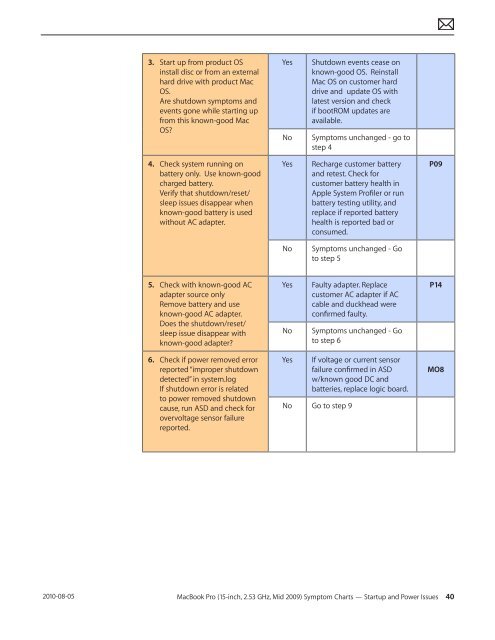Apple Technician Guide - tim.id.au
Apple Technician Guide - tim.id.au
Apple Technician Guide - tim.id.au
You also want an ePaper? Increase the reach of your titles
YUMPU automatically turns print PDFs into web optimized ePapers that Google loves.
2010-08-05<br />
3. Start up from product OS<br />
install disc or from an external<br />
hard drive with product Mac<br />
OS.<br />
Are shutdown symptoms and<br />
events gone while starting up<br />
from this known-good Mac<br />
OS?<br />
4. Check system running on<br />
battery only. Use known-good<br />
charged battery.<br />
Verify that shutdown/reset/<br />
sleep issues disappear when<br />
known-good battery is used<br />
without AC adapter.<br />
5. Check with known-good AC<br />
adapter source only<br />
Remove battery and use<br />
known-good AC adapter.<br />
Does the shutdown/reset/<br />
sleep issue disappear with<br />
known-good adapter?<br />
6. Check if power removed error<br />
reported “improper shutdown<br />
detected” in system.log<br />
If shutdown error is related<br />
to power removed shutdown<br />
c<strong>au</strong>se, run ASD and check for<br />
overvoltage sensor failure<br />
reported.<br />
Yes Shutdown events cease on<br />
known-good OS. Reinstall<br />
Mac OS on customer hard<br />
drive and update OS with<br />
latest version and check<br />
if bootROM updates are<br />
available.<br />
No Symptoms unchanged - go to<br />
step 4<br />
Yes Recharge customer battery<br />
and retest. Check for<br />
customer battery health in<br />
<strong>Apple</strong> System Profiler or run<br />
battery testing utility, and<br />
replace if reported battery<br />
health is reported bad or<br />
consumed.<br />
No Symptoms unchanged - Go<br />
to step 5<br />
Yes F<strong>au</strong>lty adapter. Replace<br />
customer AC adapter if AC<br />
cable and duckhead were<br />
confirmed f<strong>au</strong>lty.<br />
No Symptoms unchanged - Go<br />
to step 6<br />
Yes If voltage or current sensor<br />
failure confirmed in ASD<br />
w/known good DC and<br />
batteries, replace logic board.<br />
No Go to step 9<br />
MacBook Pro (15-inch, 2.53 GHz, M<strong>id</strong> 2009) Symptom Charts — Startup and Power Issues 40<br />
P09<br />
P14<br />
MO8