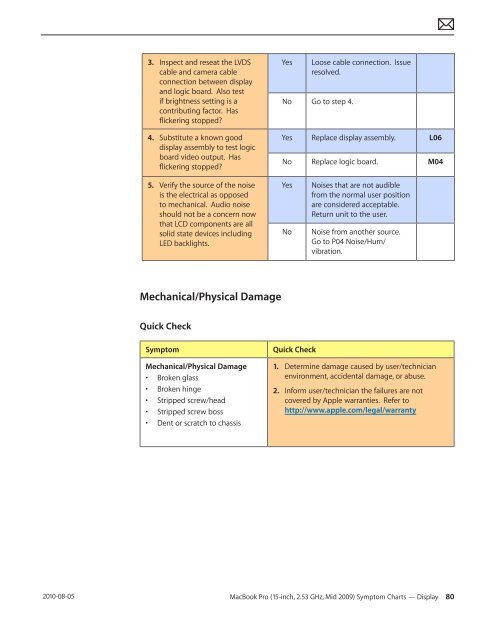Apple Technician Guide - tim.id.au
Apple Technician Guide - tim.id.au
Apple Technician Guide - tim.id.au
You also want an ePaper? Increase the reach of your titles
YUMPU automatically turns print PDFs into web optimized ePapers that Google loves.
2010-08-05<br />
3. Inspect and reseat the LVDS<br />
cable and camera cable<br />
connection between display<br />
and logic board. Also test<br />
if brightness setting is a<br />
contributing factor. Has<br />
flickering stopped?<br />
4. Substitute a known good<br />
display assembly to test logic<br />
board v<strong>id</strong>eo output. Has<br />
flickering stopped?<br />
5. Verify the source of the noise<br />
is the electrical as opposed<br />
to mechanical. Audio noise<br />
should not be a concern now<br />
that LCD components are all<br />
sol<strong>id</strong> state devices including<br />
LED backlights.<br />
Mechanical/Physical Damage<br />
Quick Check<br />
Symptom Quick Check<br />
Mechanical/Physical Damage<br />
• Broken glass<br />
• Broken hinge<br />
• Stripped screw/head<br />
• Stripped screw boss<br />
• Dent or scratch to chassis<br />
Yes Loose cable connection. Issue<br />
resolved.<br />
No Go to step 4.<br />
Yes Replace display assembly. L06<br />
No Replace logic board. M04<br />
Yes Noises that are not <strong>au</strong>dible<br />
from the normal user position<br />
are cons<strong>id</strong>ered acceptable.<br />
Return unit to the user.<br />
No Noise from another source.<br />
Go to P04 Noise/Hum/<br />
vibration.<br />
1. Determine damage c<strong>au</strong>sed by user/technician<br />
environment, acc<strong>id</strong>ental damage, or abuse.<br />
2. Inform user/technician the failures are not<br />
covered by <strong>Apple</strong> warranties. Refer to<br />
http://www.apple.com/legal/warranty<br />
MacBook Pro (15-inch, 2.53 GHz, M<strong>id</strong> 2009) Symptom Charts — Display 80