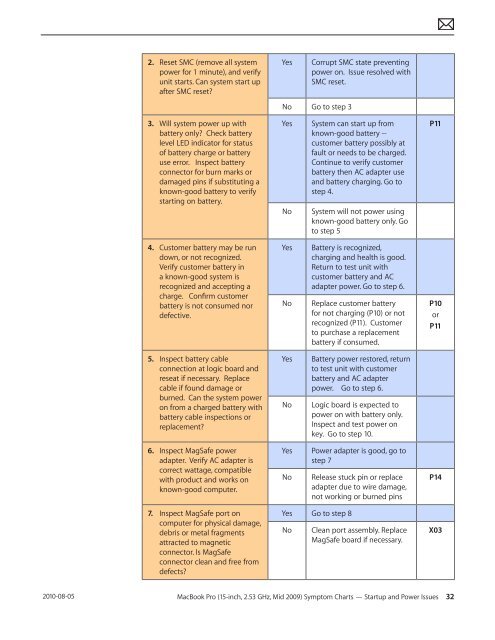Apple Technician Guide - tim.id.au
Apple Technician Guide - tim.id.au
Apple Technician Guide - tim.id.au
You also want an ePaper? Increase the reach of your titles
YUMPU automatically turns print PDFs into web optimized ePapers that Google loves.
2010-08-05<br />
2. Reset SMC (remove all system<br />
power for 1 minute), and verify<br />
unit starts. Can system start up<br />
after SMC reset?<br />
3. Will system power up with<br />
battery only? Check battery<br />
level LED indicator for status<br />
of battery charge or battery<br />
use error. Inspect battery<br />
connector for burn marks or<br />
damaged pins if substituting a<br />
known-good battery to verify<br />
starting on battery.<br />
4. Customer battery may be run<br />
down, or not recognized.<br />
Verify customer battery in<br />
a known-good system is<br />
recognized and accepting a<br />
charge. Confirm customer<br />
battery is not consumed nor<br />
defective.<br />
5. Inspect battery cable<br />
connection at logic board and<br />
reseat if necessary. Replace<br />
cable if found damage or<br />
burned. Can the system power<br />
on from a charged battery with<br />
battery cable inspections or<br />
replacement?<br />
6. Inspect MagSafe power<br />
adapter. Verify AC adapter is<br />
correct wattage, compatible<br />
with product and works on<br />
known-good computer.<br />
7. Inspect MagSafe port on<br />
computer for physical damage,<br />
debris or metal fragments<br />
attracted to magnetic<br />
connector. Is MagSafe<br />
connector clean and free from<br />
defects?<br />
Yes Corrupt SMC state preventing<br />
power on. Issue resolved with<br />
SMC reset.<br />
No Go to step 3<br />
Yes System can start up from<br />
known-good battery --<br />
customer battery possibly at<br />
f<strong>au</strong>lt or needs to be charged.<br />
Continue to verify customer<br />
battery then AC adapter use<br />
and battery charging. Go to<br />
step 4.<br />
No System will not power using<br />
known-good battery only. Go<br />
to step 5<br />
Yes Battery is recognized,<br />
charging and health is good.<br />
Return to test unit with<br />
customer battery and AC<br />
adapter power. Go to step 6.<br />
No Replace customer battery<br />
for not charging (P10) or not<br />
recognized (P11). Customer<br />
to purchase a replacement<br />
battery if consumed.<br />
Yes Battery power restored, return<br />
to test unit with customer<br />
battery and AC adapter<br />
power. Go to step 6.<br />
No Logic board is expected to<br />
power on with battery only.<br />
Inspect and test power on<br />
key. Go to step 10.<br />
Yes Power adapter is good, go to<br />
step 7<br />
No Release stuck pin or replace<br />
adapter due to wire damage,<br />
not working or burned pins<br />
Yes Go to step 8<br />
No Clean port assembly. Replace<br />
MagSafe board if necessary.<br />
MacBook Pro (15-inch, 2.53 GHz, M<strong>id</strong> 2009) Symptom Charts — Startup and Power Issues 32<br />
P11<br />
P10<br />
or<br />
P11<br />
P14<br />
X03