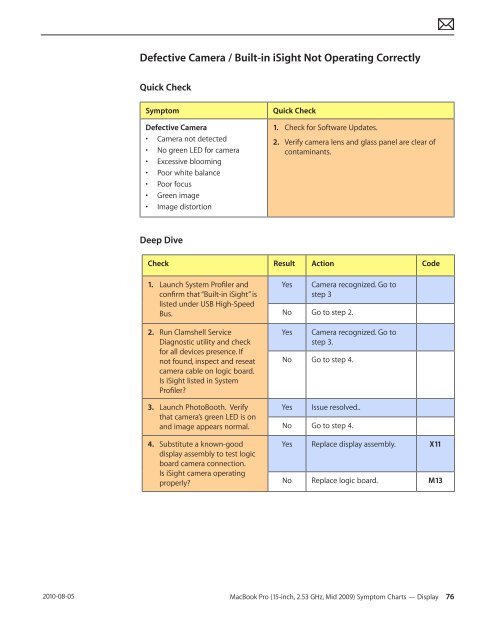Apple Technician Guide - tim.id.au
Apple Technician Guide - tim.id.au
Apple Technician Guide - tim.id.au
You also want an ePaper? Increase the reach of your titles
YUMPU automatically turns print PDFs into web optimized ePapers that Google loves.
2010-08-05<br />
Defective Camera / Built-in iSight Not Operating Correctly<br />
Quick Check<br />
Symptom Quick Check<br />
Defective Camera<br />
• Camera not detected<br />
• No green LED for camera<br />
• Excessive blooming<br />
• Poor white balance<br />
• Poor focus<br />
• Green image<br />
• Image distortion<br />
Deep Dive<br />
1. Check for Software Updates.<br />
2. Verify camera lens and glass panel are clear of<br />
contaminants.<br />
Check Result Action Code<br />
1. L<strong>au</strong>nch System Profiler and<br />
confirm that “Built-in iSight” is<br />
listed under USB High-Speed<br />
Bus.<br />
2. Run Clamshell Service<br />
Diagnostic utility and check<br />
for all devices presence. If<br />
not found, inspect and reseat<br />
camera cable on logic board.<br />
Is iSight listed in System<br />
Profiler?<br />
3. L<strong>au</strong>nch PhotoBooth. Verify<br />
that camera’s green LED is on<br />
and image appears normal.<br />
4. Substitute a known-good<br />
display assembly to test logic<br />
board camera connection.<br />
Is iSight camera operating<br />
properly?<br />
Yes Camera recognized. Go to<br />
step 3<br />
No Go to step 2.<br />
Yes Camera recognized. Go to<br />
step 3.<br />
No Go to step 4.<br />
Yes Issue resolved..<br />
No Go to step 4.<br />
Yes Replace display assembly. X11<br />
No Replace logic board. M13<br />
MacBook Pro (15-inch, 2.53 GHz, M<strong>id</strong> 2009) Symptom Charts — Display 76