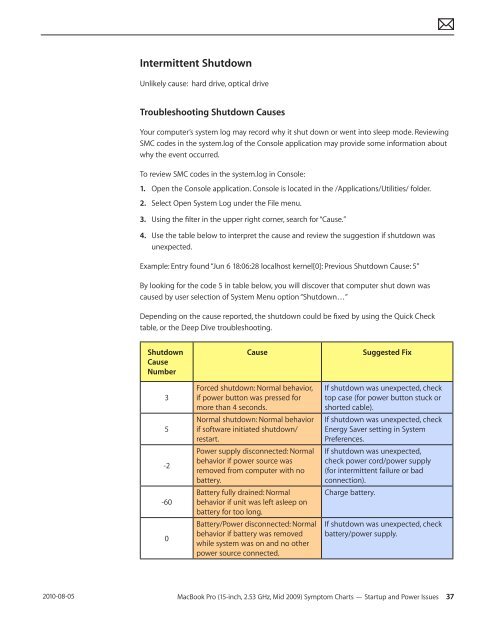Apple Technician Guide - tim.id.au
Apple Technician Guide - tim.id.au
Apple Technician Guide - tim.id.au
Create successful ePaper yourself
Turn your PDF publications into a flip-book with our unique Google optimized e-Paper software.
2010-08-05<br />
Intermittent Shutdown<br />
Unlikely c<strong>au</strong>se: hard drive, optical drive<br />
Troubleshooting Shutdown C<strong>au</strong>ses<br />
Your computer’s system log may record why it shut down or went into sleep mode. Reviewing<br />
SMC codes in the system.log of the Console application may prov<strong>id</strong>e some information about<br />
why the event occurred.<br />
To review SMC codes in the system.log in Console:<br />
1. Open the Console application. Console is located in the /Applications/Utilities/ folder.<br />
2. Select Open System Log under the File menu.<br />
3. Using the filter in the upper right corner, search for “C<strong>au</strong>se.”<br />
4. Use the table below to interpret the c<strong>au</strong>se and review the suggestion if shutdown was<br />
unexpected.<br />
Example: Entry found “Jun 6 18:06:28 localhost kernel[0]: Previous Shutdown C<strong>au</strong>se: 5”<br />
By looking for the code 5 in table below, you will discover that computer shut down was<br />
c<strong>au</strong>sed by user selection of System Menu option “Shutdown…”<br />
Depending on the c<strong>au</strong>se reported, the shutdown could be fixed by using the Quick Check<br />
table, or the Deep Dive troubleshooting.<br />
Shutdown<br />
C<strong>au</strong>se<br />
Number<br />
3<br />
5<br />
-2<br />
-60<br />
0<br />
C<strong>au</strong>se Suggested Fix<br />
Forced shutdown: Normal behavior,<br />
if power button was pressed for<br />
more than 4 seconds.<br />
Normal shutdown: Normal behavior<br />
if software initiated shutdown/<br />
restart.<br />
Power supply disconnected: Normal<br />
behavior if power source was<br />
removed from computer with no<br />
battery.<br />
Battery fully drained: Normal<br />
behavior if unit was left asleep on<br />
battery for too long.<br />
Battery/Power disconnected: Normal<br />
behavior if battery was removed<br />
while system was on and no other<br />
power source connected.<br />
If shutdown was unexpected, check<br />
top case (for power button stuck or<br />
shorted cable).<br />
If shutdown was unexpected, check<br />
Energy Saver setting in System<br />
Preferences.<br />
If shutdown was unexpected,<br />
check power cord/power supply<br />
(for intermittent failure or bad<br />
connection).<br />
Charge battery.<br />
If shutdown was unexpected, check<br />
battery/power supply.<br />
MacBook Pro (15-inch, 2.53 GHz, M<strong>id</strong> 2009) Symptom Charts — Startup and Power Issues 37