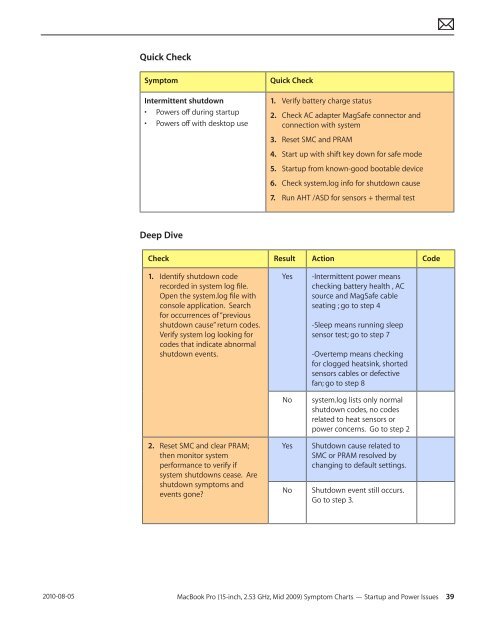Apple Technician Guide - tim.id.au
Apple Technician Guide - tim.id.au
Apple Technician Guide - tim.id.au
You also want an ePaper? Increase the reach of your titles
YUMPU automatically turns print PDFs into web optimized ePapers that Google loves.
2010-08-05<br />
Quick Check<br />
Symptom Quick Check<br />
Intermittent shutdown<br />
• Powers off during startup<br />
• Powers off with desktop use<br />
Deep Dive<br />
1. Verify battery charge status<br />
2. Check AC adapter MagSafe connector and<br />
connection with system<br />
3. Reset SMC and PRAM<br />
4. Start up with shift key down for safe mode<br />
5. Startup from known-good bootable device<br />
6. Check system.log info for shutdown c<strong>au</strong>se<br />
7. Run AHT /ASD for sensors + thermal test<br />
Check Result Action Code<br />
1. Identify shutdown code<br />
recorded in system log file.<br />
Open the system.log file with<br />
console application. Search<br />
for occurrences of “previous<br />
shutdown c<strong>au</strong>se” return codes.<br />
Verify system log looking for<br />
codes that indicate abnormal<br />
shutdown events.<br />
2. Reset SMC and clear PRAM;<br />
then monitor system<br />
performance to verify if<br />
system shutdowns cease. Are<br />
shutdown symptoms and<br />
events gone?<br />
Yes -Intermittent power means<br />
checking battery health , AC<br />
source and MagSafe cable<br />
seating ; go to step 4<br />
-Sleep means running sleep<br />
sensor test; go to step 7<br />
-Overtemp means checking<br />
for clogged heatsink, shorted<br />
sensors cables or defective<br />
fan; go to step 8<br />
No system.log lists only normal<br />
shutdown codes, no codes<br />
related to heat sensors or<br />
power concerns. Go to step 2<br />
Yes Shutdown c<strong>au</strong>se related to<br />
SMC or PRAM resolved by<br />
changing to def<strong>au</strong>lt settings.<br />
No Shutdown event still occurs.<br />
Go to step 3.<br />
MacBook Pro (15-inch, 2.53 GHz, M<strong>id</strong> 2009) Symptom Charts — Startup and Power Issues 39