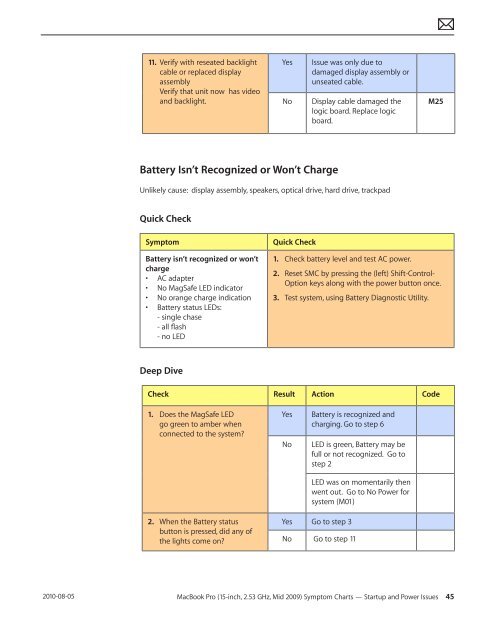Apple Technician Guide - tim.id.au
Apple Technician Guide - tim.id.au
Apple Technician Guide - tim.id.au
You also want an ePaper? Increase the reach of your titles
YUMPU automatically turns print PDFs into web optimized ePapers that Google loves.
2010-08-05<br />
11. Verify with reseated backlight<br />
cable or replaced display<br />
assembly<br />
Verify that unit now has v<strong>id</strong>eo<br />
and backlight.<br />
Battery Isn’t Recognized or Won’t Charge<br />
Yes Issue was only due to<br />
damaged display assembly or<br />
unseated cable.<br />
No Display cable damaged the<br />
logic board. Replace logic<br />
board.<br />
Unlikely c<strong>au</strong>se: display assembly, speakers, optical drive, hard drive, trackpad<br />
Quick Check<br />
Symptom Quick Check<br />
Battery isn’t recognized or won’t<br />
charge<br />
• AC adapter<br />
• No MagSafe LED indicator<br />
• No orange charge indication<br />
• Battery status LEDs:<br />
- single chase<br />
- all flash<br />
- no LED<br />
Deep Dive<br />
1. Check battery level and test AC power.<br />
M25<br />
2. Reset SMC by pressing the (left) Shift-Control-<br />
Option keys along with the power button once.<br />
3. Test system, using Battery Diagnostic Utility.<br />
Check Result Action Code<br />
1. Does the MagSafe LED<br />
go green to amber when<br />
connected to the system?<br />
2. When the Battery status<br />
button is pressed, d<strong>id</strong> any of<br />
the lights come on?<br />
Yes Battery is recognized and<br />
charging. Go to step 6<br />
No LED is green, Battery may be<br />
full or not recognized. Go to<br />
step 2<br />
LED was on momentarily then<br />
went out. Go to No Power for<br />
system (M01)<br />
Yes Go to step 3<br />
No Go to step 11<br />
MacBook Pro (15-inch, 2.53 GHz, M<strong>id</strong> 2009) Symptom Charts — Startup and Power Issues 45