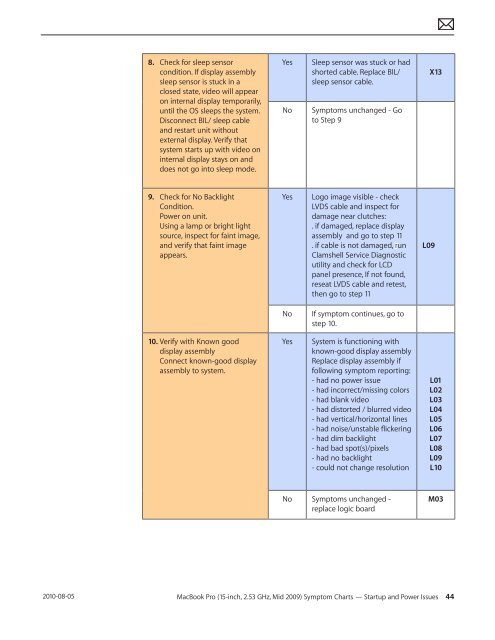Apple Technician Guide - tim.id.au
Apple Technician Guide - tim.id.au
Apple Technician Guide - tim.id.au
Create successful ePaper yourself
Turn your PDF publications into a flip-book with our unique Google optimized e-Paper software.
2010-08-05<br />
8. Check for sleep sensor<br />
condition. If display assembly<br />
sleep sensor is stuck in a<br />
closed state, v<strong>id</strong>eo will appear<br />
on internal display temporarily,<br />
until the OS sleeps the system.<br />
Disconnect BIL/ sleep cable<br />
and restart unit without<br />
external display. Verify that<br />
system starts up with v<strong>id</strong>eo on<br />
internal display stays on and<br />
does not go into sleep mode.<br />
9. Check for No Backlight<br />
Condition.<br />
Power on unit.<br />
Using a lamp or bright light<br />
source, inspect for faint image,<br />
and verify that faint image<br />
appears.<br />
10. Verify with Known good<br />
display assembly<br />
Connect known-good display<br />
assembly to system.<br />
Yes Sleep sensor was stuck or had<br />
shorted cable. Replace BIL/<br />
sleep sensor cable.<br />
No Symptoms unchanged - Go<br />
to Step 9<br />
Yes Logo image visible - check<br />
LVDS cable and inspect for<br />
damage near clutches:<br />
. if damaged, replace display<br />
assembly and go to step 11<br />
. if cable is not damaged, run<br />
Clamshell Service Diagnostic<br />
utility and check for LCD<br />
panel presence, If not found,<br />
reseat LVDS cable and retest,<br />
then go to step 11<br />
No If symptom continues, go to<br />
step 10.<br />
Yes System is functioning with<br />
known-good display assembly<br />
Replace display assembly if<br />
following symptom reporting:<br />
- had no power issue<br />
- had incorrect/missing colors<br />
- had blank v<strong>id</strong>eo<br />
- had distorted / blurred v<strong>id</strong>eo<br />
- had vertical/horizontal lines<br />
- had noise/unstable flickering<br />
- had dim backlight<br />
- had bad spot(s)/pixels<br />
- had no backlight<br />
- could not change resolution<br />
No Symptoms unchanged -<br />
replace logic board<br />
MacBook Pro (15-inch, 2.53 GHz, M<strong>id</strong> 2009) Symptom Charts — Startup and Power Issues 44<br />
L09<br />
X13<br />
L01<br />
L02<br />
L03<br />
L04<br />
L05<br />
L06<br />
L07<br />
L08<br />
L09<br />
L10<br />
M03