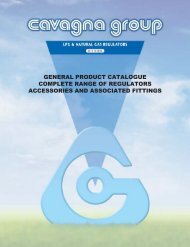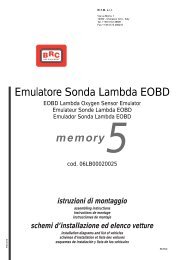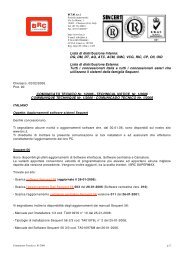manuale per l'installatore - 1/3 tipologie d'installazione - 2/3 software ...
manuale per l'installatore - 1/3 tipologie d'installazione - 2/3 software ...
manuale per l'installatore - 1/3 tipologie d'installazione - 2/3 software ...
Create successful ePaper yourself
Turn your PDF publications into a flip-book with our unique Google optimized e-Paper software.
3. STARTING OF<br />
THE PROGRAM AND<br />
ITS STRUCTURE<br />
3.1 OPENING PAGE<br />
DESCRIPTION<br />
After having correctly carried out<br />
the installation and if the Hardware<br />
Key has been introduced in the<br />
printer door or USB one, it is possible<br />
to start and use SEQUENT program.<br />
To start click twice<br />
SEQUENT icon on the PC screen<br />
or point the low left angle of the<br />
screen with the mouse choosing<br />
”Start” > Programs > SEQUENT.<br />
BE CAREFUL!: for a correct<br />
visualisation of the program<br />
pages, hide the Windows® “instruments<br />
bar” (see picture 3.1). To do<br />
that place the mouse pointer on the<br />
bar where there are not icons of<br />
opening programs, click on the right<br />
key, choose “Pro<strong>per</strong>ties” and finally<br />
select the options “Always foreground”<br />
and “Automatically hide” as<br />
indicated in picture 3.1.<br />
During the first start (pict. 3.2)<br />
SEQUENT program is written in<br />
English. To change language click<br />
on UTILITY.<br />
In the new menu click on<br />
“CHANGE LANGUAGE”; select the<br />
language you prefer and click on<br />
CHOOSE (pict. 3.3).<br />
A window with the writing<br />
“WARNING” will advice the user he<br />
is changing the language. Click on<br />
OK and go out the program with<br />
EXIT.<br />
Pic. 3.1 - Hide Windows® instruments bar<br />
Fig. 3.2 - First start – language change<br />
Fig. 3.3 - First start – language selection<br />
11