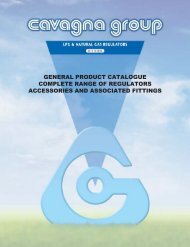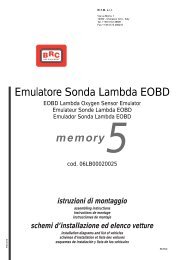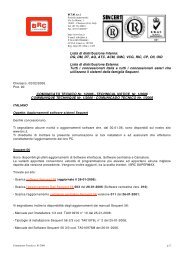manuale per l'installatore - 1/3 tipologie d'installazione - 2/3 software ...
manuale per l'installatore - 1/3 tipologie d'installazione - 2/3 software ...
manuale per l'installatore - 1/3 tipologie d'installazione - 2/3 software ...
You also want an ePaper? Increase the reach of your titles
YUMPU automatically turns print PDFs into web optimized ePapers that Google loves.
3. Click on the Acquire key to<br />
memorise the tem<strong>per</strong>ature when<br />
the vehicle is cold. This o<strong>per</strong>ation<br />
will take a few seconds.<br />
Note: This acquisition has to<br />
be carried out when the tem<strong>per</strong>ature<br />
of the engine water is<br />
enough cold. For example at 40°C.<br />
4. Introduce the Cold Vehicle T<br />
value corresponding to the<br />
acquired engine water tem<strong>per</strong>ature<br />
in °C (i.e. 40 °C) as indicated in<br />
picture 4.7 and confirm with OK.<br />
5. Switch the engine on and<br />
wait till the tem<strong>per</strong>ature is enough<br />
high and acquire the tem<strong>per</strong>ature<br />
with warm vehicle clicking on<br />
Acquire key (picture 4.8). For<br />
example you can wait for the fan<br />
o<strong>per</strong>ation which occurs around<br />
100 °C.<br />
6. Introduce the warm Vehicle T<br />
value corresponding to the<br />
acquired engine water tem<strong>per</strong>ature<br />
in °C as indicated in picture 4.9<br />
(i.e. 100 °C if you wait for the van<br />
o<strong>per</strong>ation to acquire the tem<strong>per</strong>ature<br />
with warm vehicle).<br />
After finishing this calibration,<br />
go on with Next key; if it has been<br />
modified you will be asked to confirm<br />
the introduced values. Usually<br />
the answer is positive and in this<br />
case all data will be memorised<br />
(the previous ones will be deleted)<br />
and you will approach the next<br />
step.<br />
With a negative answer old<br />
data will be kept and you will<br />
approach the next step. By clicking<br />
on Cancel you will stay in the current<br />
page and you will not continue<br />
the procedure.<br />
Pic. 4.7 - Aided Procedure – tem<strong>per</strong>ature sensors calibration – first value acquisition<br />
Pic. 4.8 - Aided Procedure – tem<strong>per</strong>ature sensors calibration – second value acquisition<br />
Pic. 4.9 - Aided Procedure – tem<strong>per</strong>ature sensors calibration – second value acquisition<br />
19